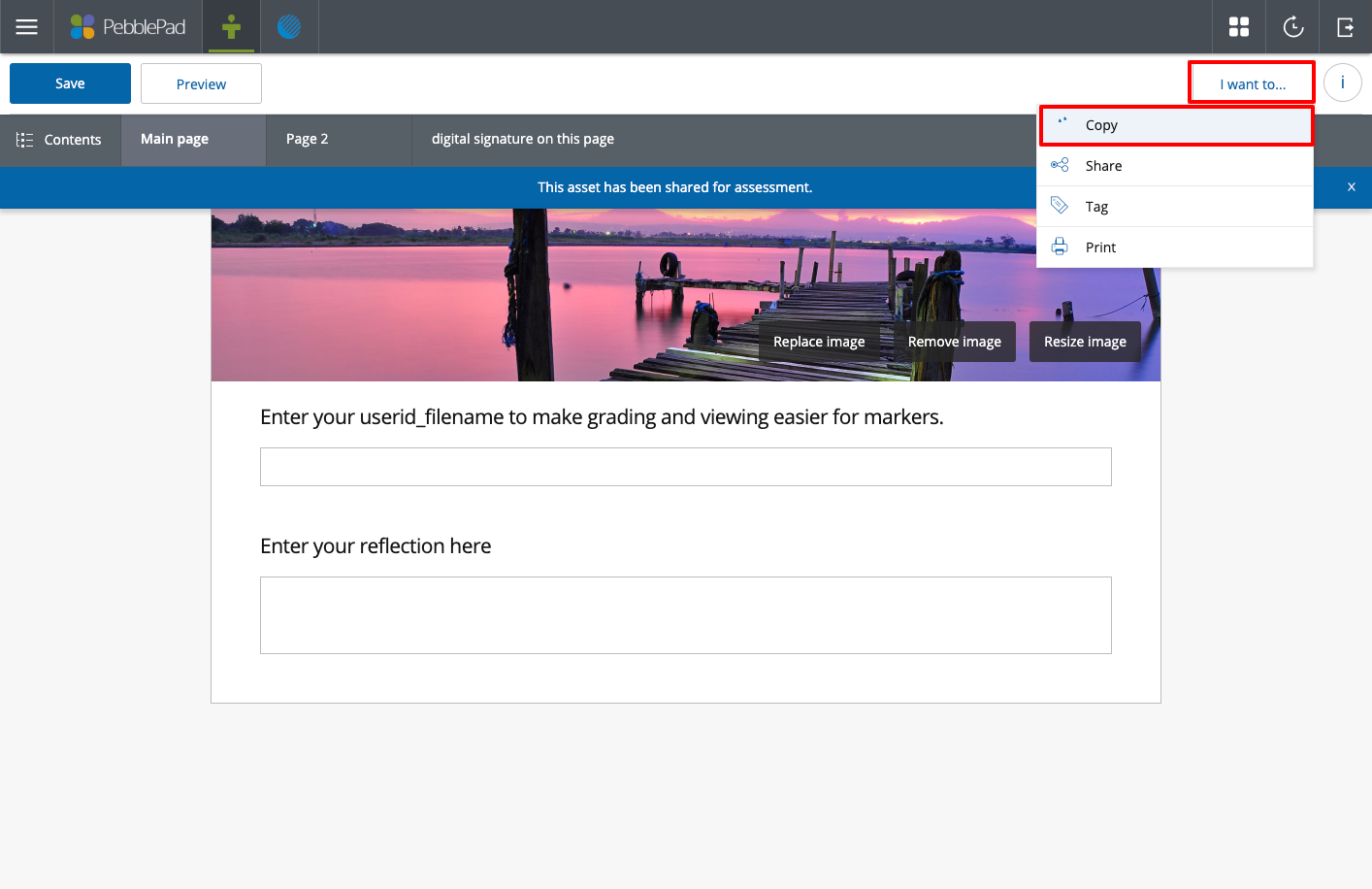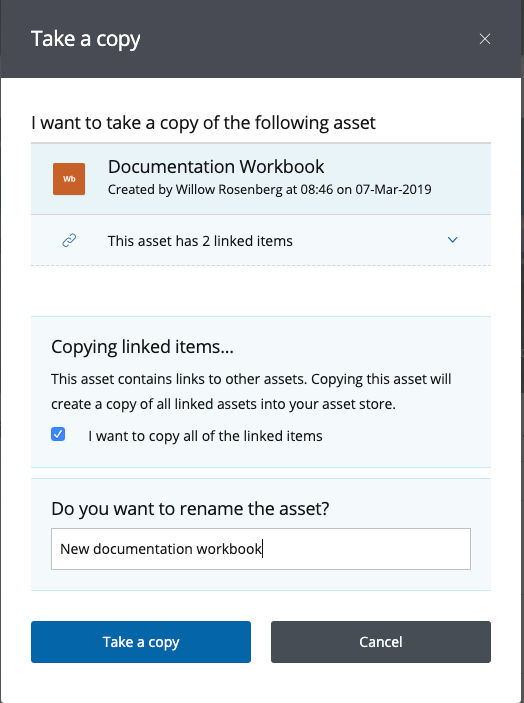Making a copy of a resource or asset
Making a copy of a resource or asset
Creating copies of content in Pebble+ is determined by the permissions provided to you by the creator of the item. If you are the creator of a PebblePad resource you will be able to create a copy of the resource to work on. If a PebblePad resource was shared with you, the creator will have to allow you to create a copy by collaborating with you.
- To make a copy of an asset or resource open the item in PebblePad by clicking on its title.
- Click on the " I want to..." button.
- Choose copy.
4. When the new window appears you will have the option to determine if you would like to include a copy of all items linked to the workbook.
5. Click the Take a copy button to complete the process.
, multiple selections available,
Related content
Making a copy of an asset using Collaborate
Making a copy of an asset using Collaborate
More like this
Creating Assets
Creating Assets
More like this
Create a Portfolio
Create a Portfolio
More like this
Sharing a Workbook
Sharing a Workbook
Read with this
Adding a PebblePad resource directly to LEARN
Adding a PebblePad resource directly to LEARN
More like this
Creating Workbooks
Creating Workbooks
More like this