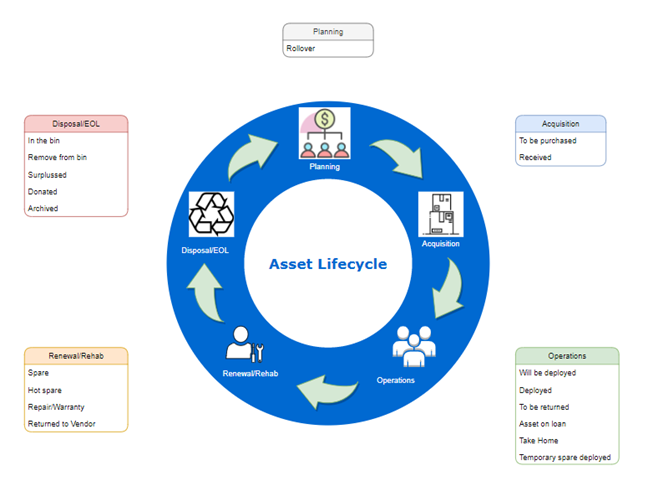https://uwaterloo.atlassian.net/wiki/pages/resumedraft.action?draftId=2712272900
Computer Asset Lifecycle Management System (CALMS) is a database used to organize and keep track of assets for the Arts Computing Office. CALMS track an asset from the time it is purchased until it is time to surplus the asset. It is important that information is kept up-to-date and is accurate for us to reliably use the information from the database.
It started as a Co-op project back in February 2015, the ACO Team decided that we needed a system to keep track of systems deployed to faculty and staff that provides additional features than the current Excel spreadsheet and MS Access database.
It is currently being used by the Arts Computing Office, Psychology, and the Library.
https://calms.uwaterloo.ca - Main production site for ACO
https://calms.lib.uwaterloo.ca - Production site for the Library
https://aco-dev.uwaterloo.ca/calms - Is the DEV server used for testing features and bug fixes
Feature Overview
List of features and technologies used the project
Planning
How to find assets
Filtering by departments
Acquired Year
Exporting results
Acquisition
Statuses used for this phase (To be purchased, Received)
Remove references to Admin Coordinator
How to replicate assets using copy function
How to use Bulk Edit
Operations
Deploying Assets
important fields to set (location, user, asset information such as serial number)
Statuses used: Will be deployed and after deploying it has to be set to "Deployed"
Deploying Loaners/Spares (using the iPad for signature)
Recovering assets (To be returned) - usually used during Rollover process to identify equipment that a user needs to return, the status can later be set to "Asset on loan" to remind the user that the equipment needs to be returned.
Assets on loan (setting due dates and notifications)
Take Home (no longer allowed)
Renewal/Rehab
Difference between Spare/Hot Spare
Check with Scott for difference between Spare/Hot Spare on Windows
For Macs they are only added now as Spare since they are not joined to Nexus
Disposal EOL (End of Life)
Need to check with Bill/Sherry for documentation
Additional Helpful Information
Recovery keys section
Print labels
Recently deleted
Future Changes to be made for CALMS Documentation
Asset process after received
Section 3: Operations → Deployment
How to Loan on CALMS using the iPad