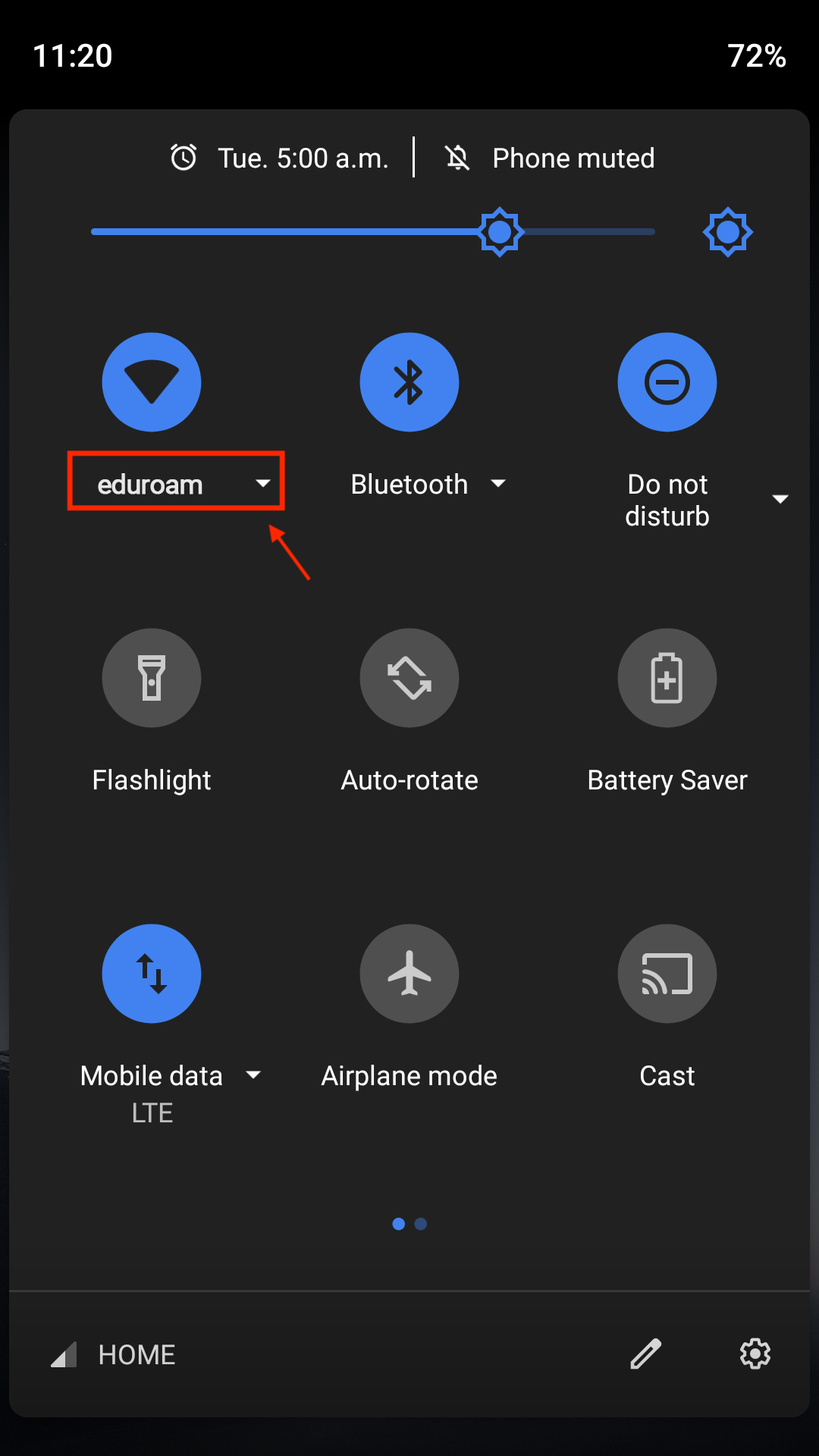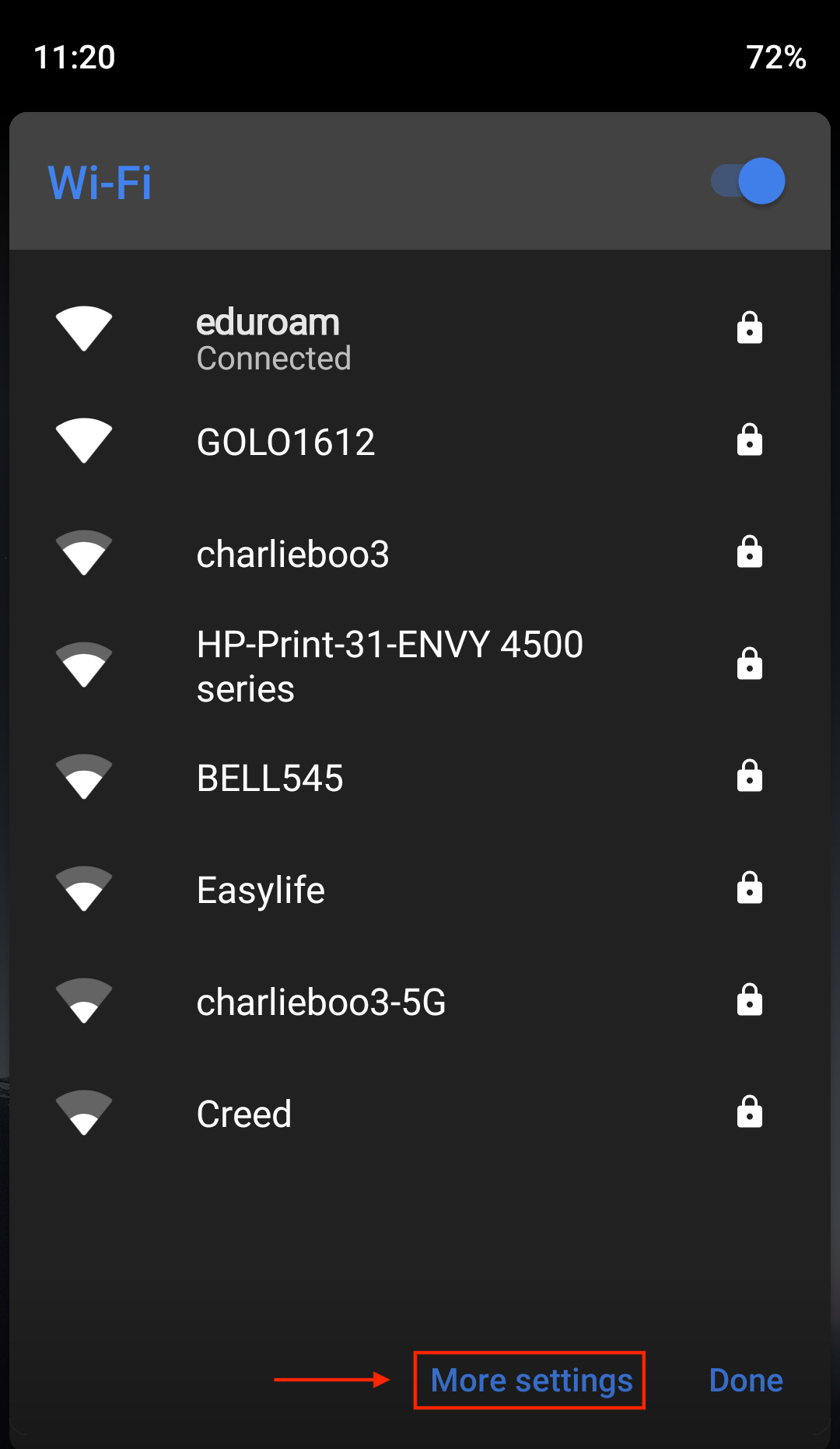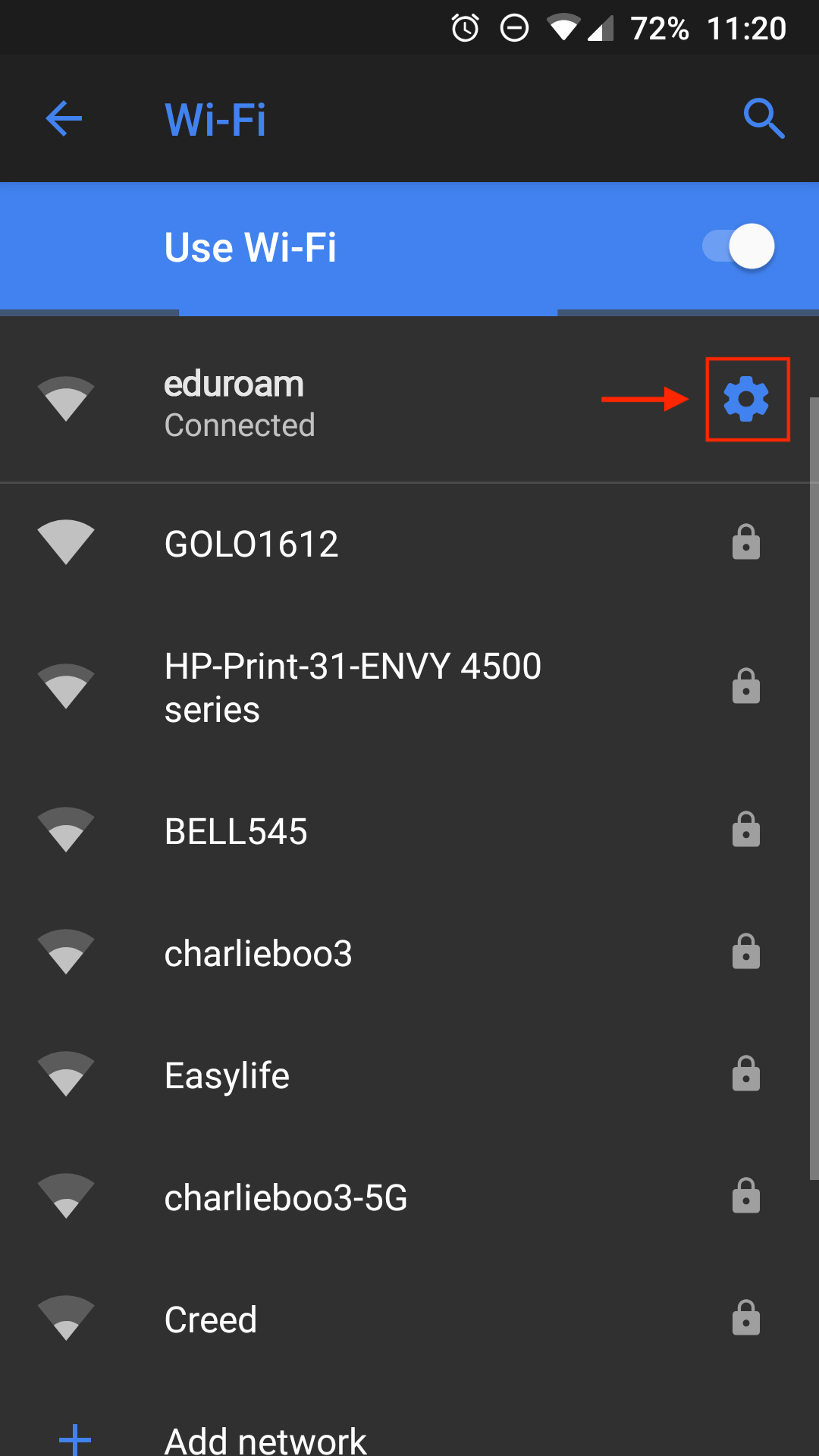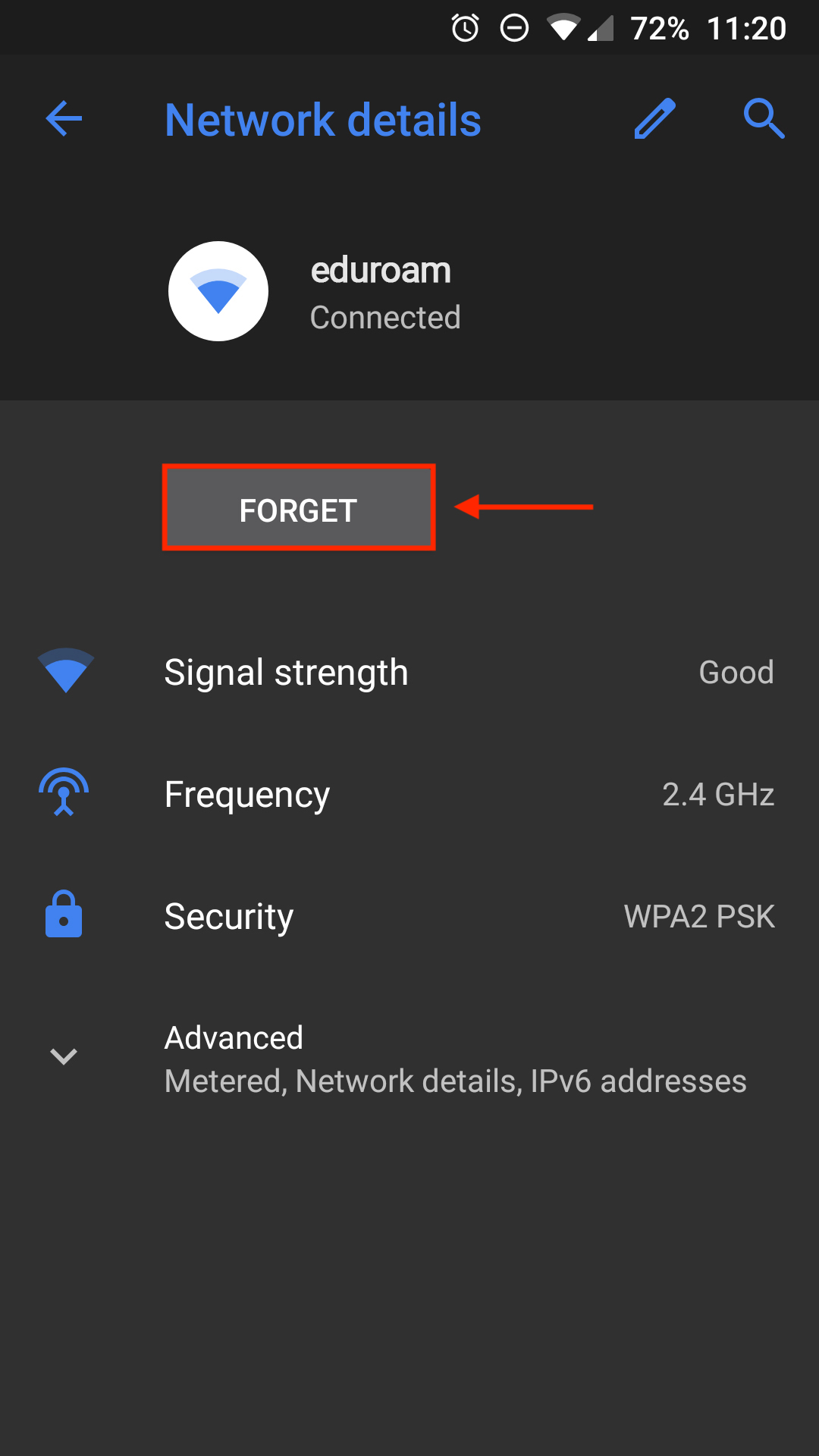When experiencing connection issues with eduroam or UWaterloo affiliated networks or an expired certificate, removing a network profile can help fix the issue.
Swipe down from the top of the screen to open the Quick Settings drop-down menu. Tap on 'Wi-Fi' drop-down menu below the icon to open the list of available Wi-Fi networks.
At the bottom of the screen, tap 'More settings'.
Tap the gear icon next to eduroam.
Tap Forget.
Related articles
Need help?
Contact the IST Service Desk online or 519-888-4567 ext. 44357.
Article feedback
If you’d like to share any feedback about this article, please let us know.