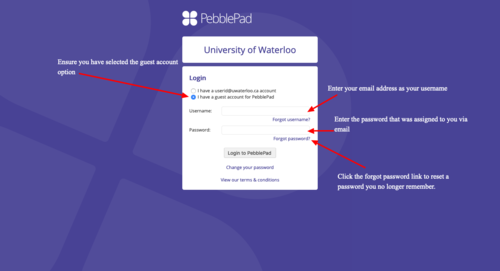External assessor Login instructions
When asked to assess a student's work in PebblePad
Step-by-step guide
When you are invited to be an external assessor in PebblePad, you will receive an email with your userid (the email address used to create your account) and a corresponding password. Save this email for future reference.
- To login to PebblePad, go to https://app.pebblepad.ca/login/waterloo
- Select the option "I have a guest account for PebblePad" and the username and password fields will be visible.
- Enter your email address for your username and the corresponding password located in the email you received.
- Click the "Login to PebblePad" button.
Related articles