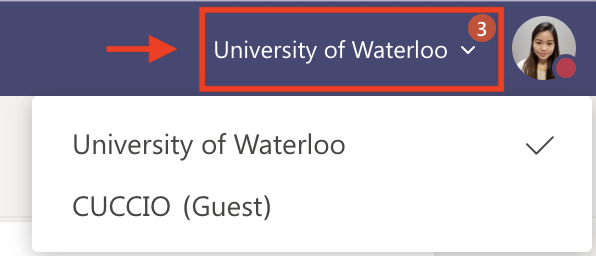In this article:
FAQs
| Expand |
|---|
| title | What is Microsoft Teams? |
|---|
|
Microsoft Teams organizes teams and projects in one place, allowing members to collaborate quickly and effectively. |
...
in Microsoft 365 among your fellow collaborators, wherever they may be. Team collaboration: Everyone can stay up-to-date on the latest project status: Teams allows multiple people to edit documents simultaneously. Chat and share files: Group and individual chat functionality, easy access to shared team documents, and integration of other 365 apps.
|
| Expand |
|---|
| title | Aren't the existing tools enough? |
|---|
|
MS Teams combines several existing tools in one place, and replaces certain others, allowing us to fully utilize more features of Microsoft 365. This integration makes much of the functionality easier to use than using several other applications for the same tasks. |
...
| Where can I learn more about |
|
...
...
| Expand |
|---|
| title | Who can request a Team? |
|---|
|
Teams are available to University of Waterloo employees (i.e. staff, faculty, and graduate students employed by the University). To request a Team, please visit the Jira portal to request a Microsoft Team. |
| Expand |
|---|
| title | How do I add Teams to a personal device |
|---|
|
Follow these steps to download Teams on a personal device. |
| Expand |
|---|
| title | How is Teams different from SharePoint? |
|---|
|
Teams provides an easy and effective way to chat and share documents with small groups or departments. When your Team is created, a SharePoint site for team files is also created. You can also easily include people who are not members of the University community. Teams works as a web application, or as a desktop application, and has support across multiple devices, including Android and iPhone. |
| Expand |
|---|
| title | How many people can join a Teams meeting? |
|---|
|
|
| Expand |
|---|
| title | Can I invite external users to my team? |
|---|
|
|
...
...
Can I use apps, bots, and/or other connectors?
- A number of apps and connectors are currently supported in Microsoft Teams.
- For a brief overview and common connectors, please see Microsoft's page.
How many people can join a Teams meeting?
- Up to 300 people can join a Teams meeting.
- Visit Microsoft's website for more Teams limits and specifications.
Where can I learn more about Teams?
- Microsoft has an extensive support section on their website that should answer most questions.
- There are also training videos that provide an overview of basic functions within Teams.
- If you are looking for a more hands-on experience, there is a live demo, which walks you through the Teams interface.
- Request a custom training workshop! Submit a request to rt-ist-csgs@rt.uwaterloo.ca.
- Register for the IT Professional Development (ITPD) course to learn more about Teams.
...
...
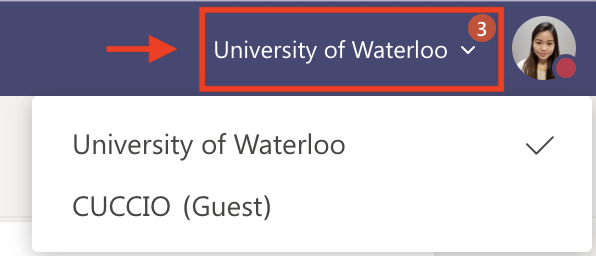 Image Added Image Added
|
| Expand |
|---|
| title | How do I request to sync a class roster with Teams? |
|---|
|
Instructors can now request a Team with roster synchronization by accessing the course in LEARN for which they would like a roster sync’d Team and clicking on Instructor Tools in the Course Tools widget on the course homepage. Select Request MS |
...
Team from the options. Rosters are loaded/sync’d once per day at 4:30 a.m. starting the day following the day on which the request is made. |
...
The Teams roster loads all students, not including Teaching Assistant’s ( |
...
TA), and does not distinguish section groups. TA’s must be added manually by the instructor |
...
| Expand |
|---|
| title | What are the limits and specifications for Teams? |
|---|
|
Read more about Limits and specifications for Microsoft Teams. |
| Expand |
|---|
| title | How can I learn more about the privacy and security of Teams? |
|---|
|
|
| Expand |
|---|
| title | Is the data backed up? |
|---|
|
Data stored within OneDrive on Teams is subject to the same data retention policies as OneDrive. This means that if a file is accidentally deleted, you'll be able to restore this file yourself as long as it's within 30 days. |
...
What are the limits and specifications for Teams?
...
| Expand |
|---|
| title | Where is the data stored? |
|---|
|
Teams effectively integrates your own OneDrive and your Team OneDrive, giving you access to plenty of space to save any documents. Both of these spaces are approved for storing anything but highly restricted information. This page provides guidelines for secure data exchange. |
| Expand |
|---|
| title | What are the data retention policies for Teams? |
|---|
|
Implementation of Teams data retention policies currently under review. |
...
...
...
deleted An automatically generated message stating "We've deleted older messages due to your organization's retention policy" will appear at the top of chat windows as older chats are deleted. Links to files shared in private or group chats will also be removed from the conversation at the one-year mark; however, files will still be accessible.
Posts to a Teams Channel
|
...
...
...
...
...
...
...
Aren't the existing tools enough?
Teams combines several existing tools in one place, and replaces certain others, allowing us to fully utilize more features of Office 365. This integration makes much of the functionality easier to use than using several other applications for the same tasks.
How is Teams different from SharePoint?
Teams provides an easy and effective way to chat and share documents with small groups or departments. When your Team is created, a SharePoint site for team files is also created. You can also easily include people who are not members of the University community. Teams works as a web application, or as a desktop application, and has support across multiple devices, including Android and iPhone.
Who can request a Team?
Teams are available to University of Waterloo employees (i.e. staff, faculty, and graduate students employed by the University), who can use our Microsoft Teams form to request a Team.
How do I add Teams to a personal device
Follow these steps to download Teams on a personal device
Guides
General
...
| Expand |
|---|
| title | Can I use apps, bots, and/or other connectors? |
|---|
|
A number of apps and connectors are currently supported in Microsoft Teams. For a brief overview and common connectors, please see Microsoft's page.
|
Teams support guides and resources
General
Quick start
How do I join a team?
How do I create a team?
Is Teams available on mobile devices?
Communication using Teams
How do I edit or delete messages?
How do I create a channel?
How do I start a private chat with someone?
How do I start audio and video calls?
How do I schedule a meeting?
File Storage and Sharing
How do I edit and collaborate on files?
Can I use other cloud storage within Teams?
Related Articles
| Filter by label (Content by label) |
|---|
| showLabels | false |
|---|
| max | 5 |
|---|
| showSpace | false |
|---|
| cql | label in ( "channel" , "error" , "teams" , "chat" , "faqs" , "resources" , "support" , "m365" ) |
|---|
|
| Info |
|---|
Need help?Contact the IST Service Desk online or 519-888-4567 ext. 44357. |
| Tip |
|---|
Article feedback If you’d like to share any feedback about this article, please let us know. |