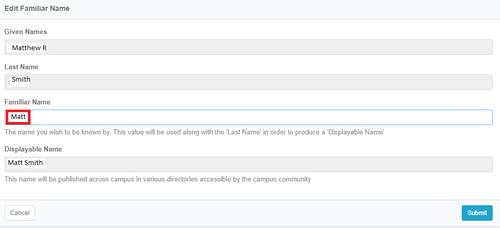A friendly email address is typically used because is it easy to remember. The friendly email address is implemented in WatIAM, the campus Identity and Access Management system. This is where both your friendly email address and your delivery address are set.
Note: In technical terms, for those that are interested, you would be setting the “mail” attribute of uwldap to your friendly email address and the “mailRoutingAddress” attribute of uwldap to your delivery address.
What is a friendly email address?
A friendly email address is an alternate forwarding address. Using a friendly email address can better identify who an email is being sent to and who it is from. Friendly emails are not case sensitive (e.g. Firstname.Lastname is the same as firstname.lastname).
Creating a friendly email is optional however all individuals are provided with a fixed set of choices from friendly email address, based on your name, familiar name, initials, and surname.
If you choose a friendly address, the old long/short username options @uwaterloo.ca (which is all we have now) continue to work.
Friendly Email and Mailman Lists
If you send emails to mailman lists that are moderated, your email may be held for approval as it is coming from a different email address. The administrator of the mailman group will have to approve your email and can indicate to always approve it from your new identity.
If you send emails to mailman lists that are not moderated and are set up to accept only email from members, you will need an administrator of that list to change your existing email address to your friendly email address.
If someone has whitelisted your email address, they will need to do the same for your friendly address.
If you create a friendly email address and you are a Connect user (connect.uwaterloo.ca), it may take up to 30 minutes for Connect to recognize your new friendly email address. This is caused by the delay of Connect synchronizing with uwldap.
If you decide to remove your friendly email address and you are a Connect user, it may take up to 30 minutes to remove it from the system, caused by the delay in synchronizing.
Clients also need to update their “From:” address again on their email client, if they decide to no longer use the friendly email. Once the friendly email is removed, anyone you’ve emailed will receive an “Unknown User” error if they respond to messages sent out under your friendly email address
If you remove a friendly email address, it will not be available for 5 years.
In exceptional circumstances, a WatIAM administrator can recover the email address. For support with this, contact the IST Service Desk.
Instructions to create a friendly email address
You can select a 'friendly' email address by updating your profile in WatIAM.
Sign into WatIAM using your 8-character UWaterloo username (e.g. j25rober) and your password
On the WatIAM homepage, select Update Chosen/Preferred Name.
You can change choose your "preferred name" to whatever you would like as shown below:
Select Submit to save your “Preferred Name”.
Next, select Manage Email Settings
Select your friendly email address, and select Submit.
Note: Anyone who uses an IMAP client program to a Unix hosted email server will set their own “From:” address. Outlook users who use the Connect system will get the value filled in automatically for them. Outlook users on other systems will still need to set the From: address somewhere.
Related articles
Need help?
Contact the IST Service Desk online or 519-888-4567 ext. 44357.
Article feedback
If you’d like to share any feedback about this article, please let us know.