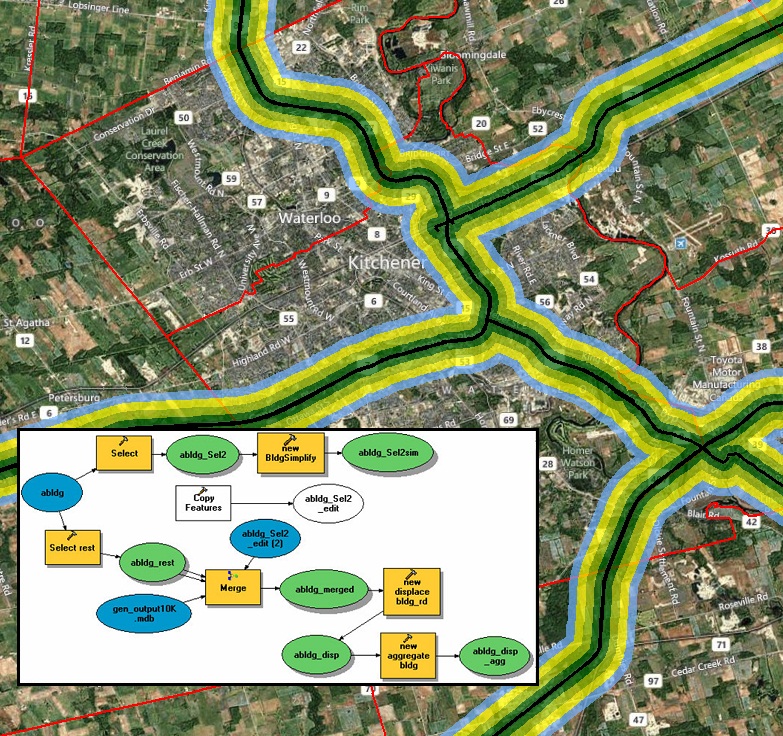GIS
A geographic information system (GIS) is a collection of technology, procedures, people and data that support the capture, management, manipulation, analysis, modelling and display of spatially referenced data within the context of organizational or project goals and objectives.
If you have questions about GIS support in the Faculty of Environment, contact Scott MacFarlane.
Software resources
A variety of GIS software is used in Environment courses. The most common are:
- ArcGIS Pro: Esri's flagship desktop GIS software. See the link for access instructions and learning materials.
- ArcGIS Online: Esri's cloud-based platform for working with GIS data. See the link for access instructions and learning materials.
- QGIS: The leading free and open-source desktop GIS application.
- Other software may be required for specific courses. More information will be provided by your instructor.
In-person access
Students can access a variety of desktop GIS software via our computer labs. In-person access to Teaching Lab computers is restricted based on course enrolment.
On your own computer
ArcGIS Pro is available to students to install on their own computers (provided the computer meets the system requirements).
QGIS is free, open-source, and available for a variety of operating systems.
Remote access
Remote access to certain GIS software is available to students using Azure Virtual Desktop (AVD).
Data resources
For GIS courses, datasets are packaged and provided within the course management system.
For data needs beyond course assignments, the Geospatial Centre maintains a large collection of geospatial data for academic purposes.
Some other sources for Canadian data include: Geobase, Geogratis, and Geoconnections. Open Data initiatives at many Canadian municipalities such as the Region of Waterloo's Open Data Portal are a great source of data to explore.
Related content
If you have technical issues, Please submit a request to the ETIS Jira Queue. If you need help after hours or on the weekends, contact IST Service Desk.