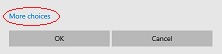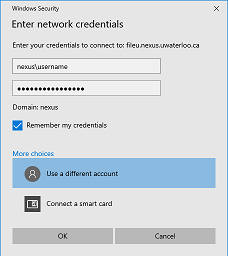N: Drive Deprecation
N: drives are being deprecated by IST and will no longer be offered after April 2023. Please refer to IST's documentation for more information.
For confidential, restricted, or highly restricted files, consult IST's guidelines for secure data exchange. Learn about privacy and compliance considerations.
If you are not in ENV, then follow the instructions from your faculty for mapping your R: drive.
If you are trying to connect from off-campus, you must first connect to the virtual private network (VPN).
Open File Explorer and select This PC.
Click the Computer tab at the top, then select Map network drive.
Select the drive letter R: when trying to connect to your R: drive.
For the Folder, enter one the following:
R: drive for ENV faculty and staff:
\\filed.uwaterloo.ca\env$\
Make sure to check the Reconnect at sign-in and Connect using different credentials boxes as per above. Click Finish.
On the pop-up, choose the More choices option.
Choose Use a different account and the enter your credentials (for the username, be sure to add "nexus\" followed by your WatIAM username) as per below and click OK.
If you are unable to connect to the R: drive, please restart your computer and try again.