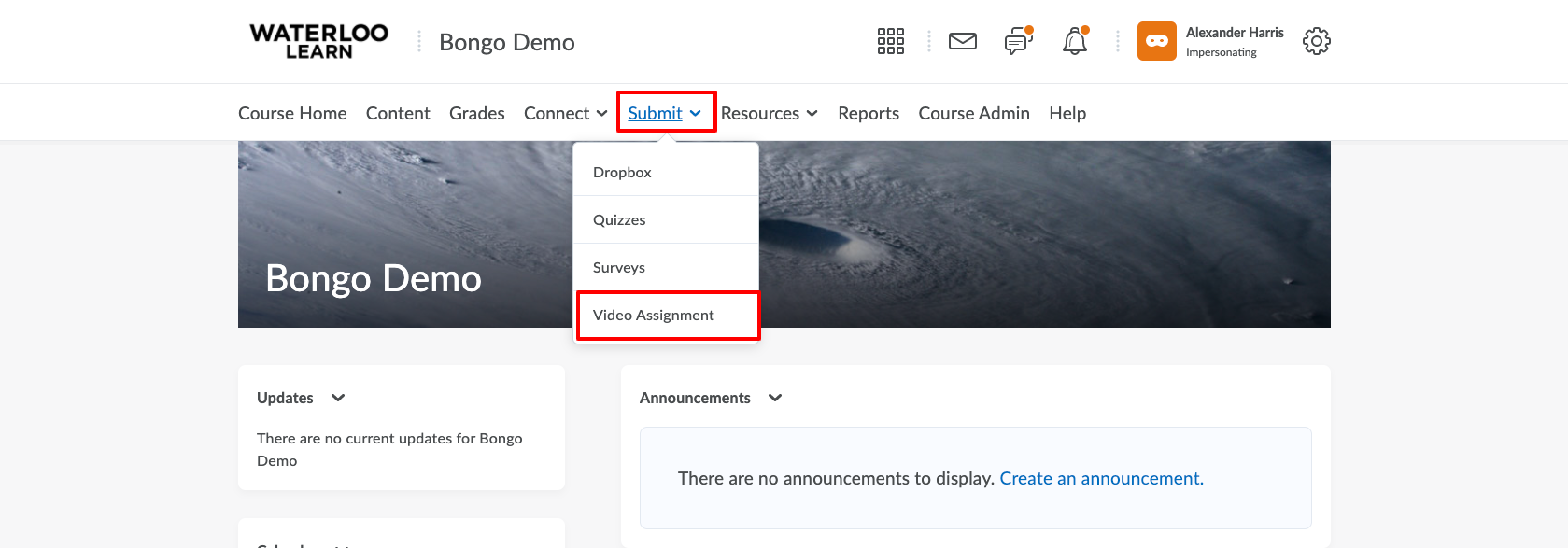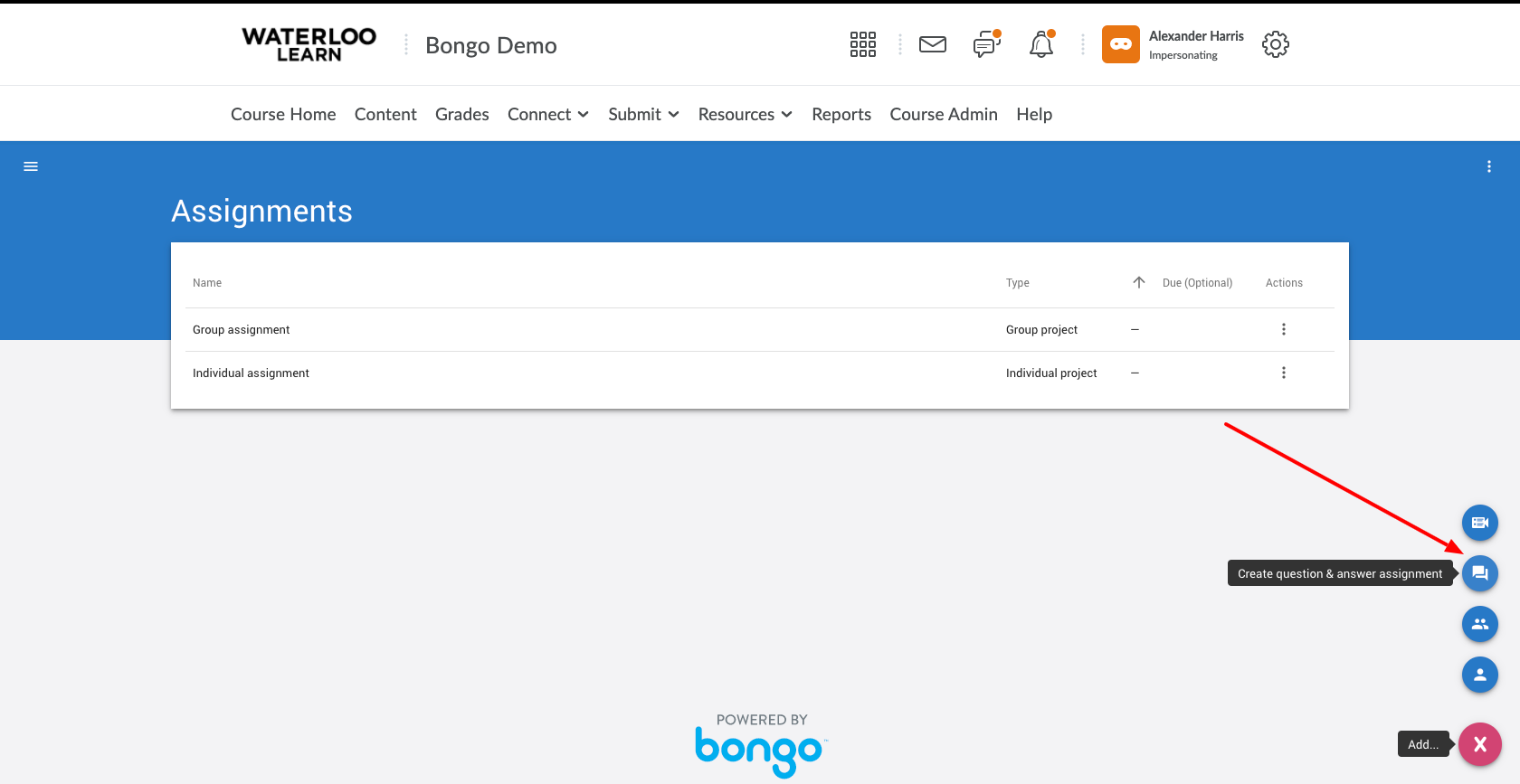These steps will walk instructors through the steps to create a Question and Answer video assignment.
Step-by-step guide
- Access video assignment by going to Submit and choosing video assignment from the list of available options.
- From the Video assignment landing page, click the large plus sign in the bottom right hand corner and select "Create a Question and Answer assignment".
- Enter the assignment name, the due date/due time and determine your grade type from the list of options.
- Add written or video instructions to the instructions section of the assignment.
- Click the ADD QUESTION button to create the first question for the assignment.
Related articles