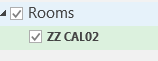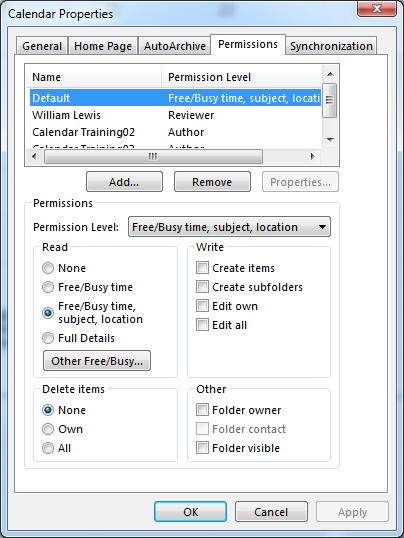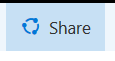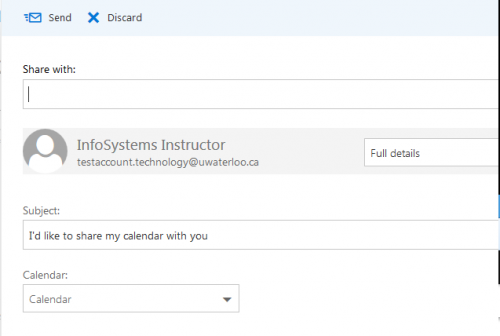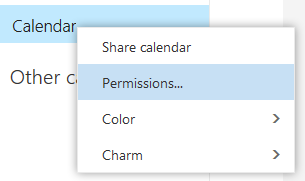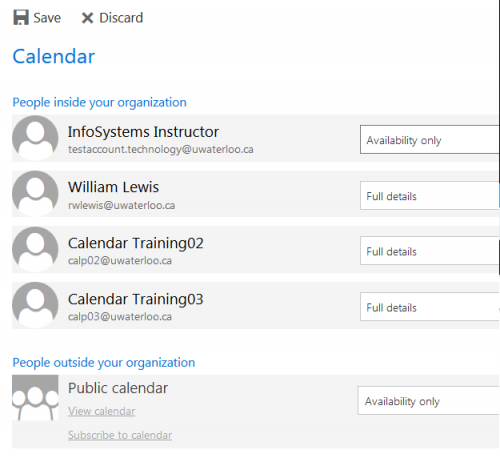Exchange Calendar folder permissions
...
Right-click on the calendar name and choose Properties.
Click into the permissions tab
Click Add and choose the person who needs permission.
Ensure the right person is selected.
Choose the permission level from the drop-down menu.
...
To add permissions click Share
Enter email address and Search directory
Set permission level
Availability only - default
Limited details - subject line only
Full details - Reviewer - read-only
Editor - can change meetings
Delegate - will receive your meeting invitations - do not use for resources
...
Right-click on Calendar and choose Permissions
View and change permissions as required
...
| Filter by label (Content by label) | ||||||||||||||||||
|---|---|---|---|---|---|---|---|---|---|---|---|---|---|---|---|---|---|---|
|
| Page Properties | ||
|---|---|---|
| ||
|
| Info |
|---|
Need help?Contact the IST Service Desk online or 519-888-4567 ext. 44357. |
| Tip |
|---|
Article feedbackIf you’d like to share any feedback about this article, please let us know. |