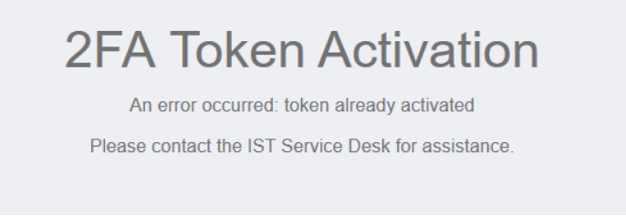Most YubiKey are compatible with Duo, see this page for details
YubiKey options
WebAuthn/U2F/FIDO2
Primarily for browser-based applications
User self-serve setup in Device Management Portal
See also Duo’s security key enrolment guide
OTP
This version is currently required for VPN access
Requires configuration of the YubiKey (“programming”) and set up in Duo by a 2FA administrator
Registering a YubiKey
Go to the DUO self-service enrolment page by clicking on the following link: https://2fa.uwaterloo.ca/duo/enroll.
Sign in with your 8-character UWaterloo username @uwaterloo.ca (e.g. myuserna@uwaterloo.ca) and password. You will be redirected to the window below:
Insert the Yubikey into your computer’s USB port
Once the YubiKey is connected to your computer, the passcode field above should automatically populate with a code.
Depending on the type of YubiKey you’re using, you may need to tap or press a button before inserting it into the USB port.
You will be redirected to a window indicating that your YubiKey enrolment has been completed.
Common errors
Users may encounter the error below when registering a YubiKey. To resolve this, please contact the IST Service Desk online or by phone at 519-888-4567 ext. 44357.
Related Articles
Need help?
Contact the IST Service Desk online or 519-888-4567 ext. 44357.
Article feedback
If you’d like to share any feedback about this article, please let us know.