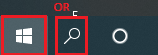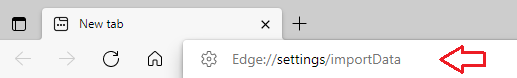Microsoft Edge is already installed on your Windows device. To move to Microsoft Edge, follow the steps below:
Open Microsoft Edge:
Click on your Windows or Search button on your taskbar, enter Microsoft Edge:Once Edge opens, enter this address into the address bar:
Edge://settings/importDataSelect Microsoft Internet Explorer from the dropdown and choose which data you want to import by checking/unchecking the options (i.e. favorites, passwords, history, and more).
Need help?
Contact the IST Service Desk online or 519-888-4567 ext. 44357.
Article feedback
If you’d like to share any feedback about this article, please let us know.