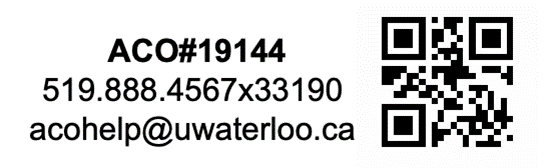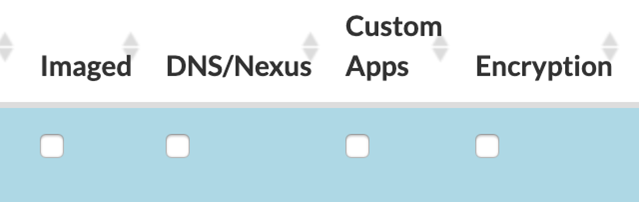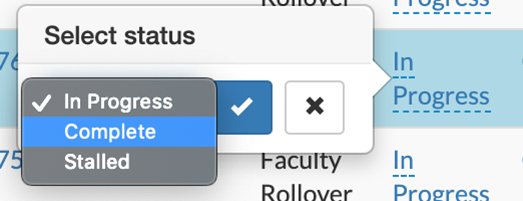...
| Info |
|---|
This is not limited to rollovers, but rather, it applies to any assets that require to be deployed – delivered and set up for machine use. During rollover, remember to set all assets in CALMS into Deployments. Ensure to update as they progress through the process. At the top of CALMS, when you click on the Assets drop down menu, there are additional options added to the Asset menu. The following pages: Deployments, Deployment Calendar, and Deployment Groups, were added to the Asset menu.
|
There are 2 categories:
Will be deployed
Deployed
Deployment Process for an Asset:
Processes may change once we resume normal campus operations.
Stage | Asset Status |
|---|
| Rollover |
| Purchased |
| Received |
Locate and unpack the asset Record information in CALMS (Hostname, MAC Address, Location, User Info)
| Will be deployed |
Asset tag attached as follows: Desktops: attach to the same side as the Service Tag info Laptops: on the bottom Monitors, on the back near the bottom For all other items (printers, docking stations, etc.) in a place that fits and is easily accessible
| 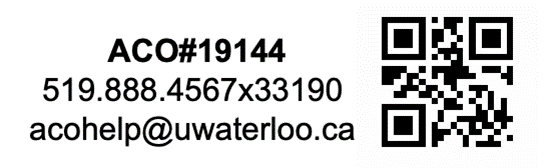 Image Modified Image Modified |
| 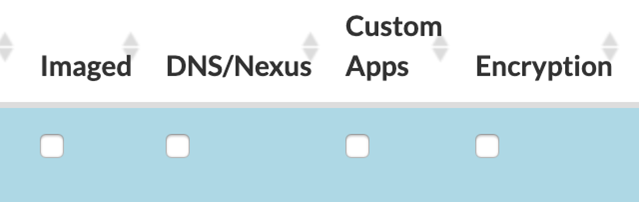 Image Modified Image Modified |
|  Image Modified Image Modified |
| |
| 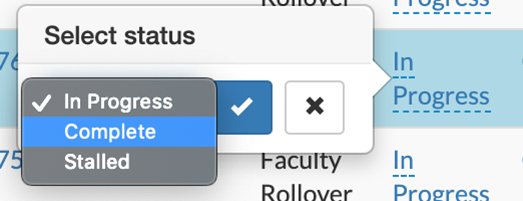 Image Modified Image Modified |
Review the Post Deployment email Select user assets that needs to be removed from AD/DNS Click “Schedule Feedback” The asset status will then be set to “Deployed”
| Deployed |
Deployment Calendar
Deployment Calendar is an option under the Assets tab of CALMS. It will display any assets scheduled to be deployed. You can view the calendar by list, month, week or day.
...