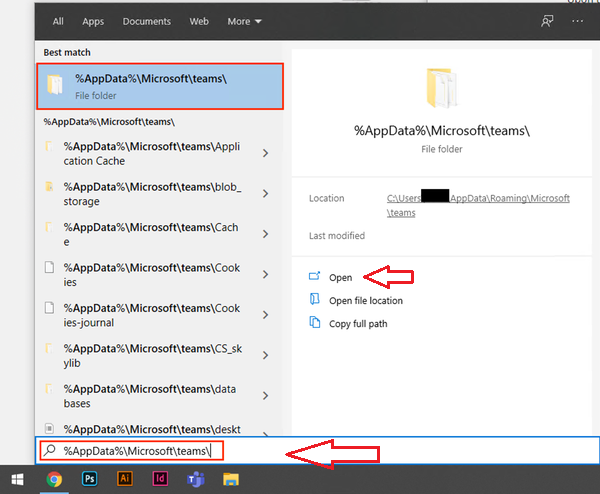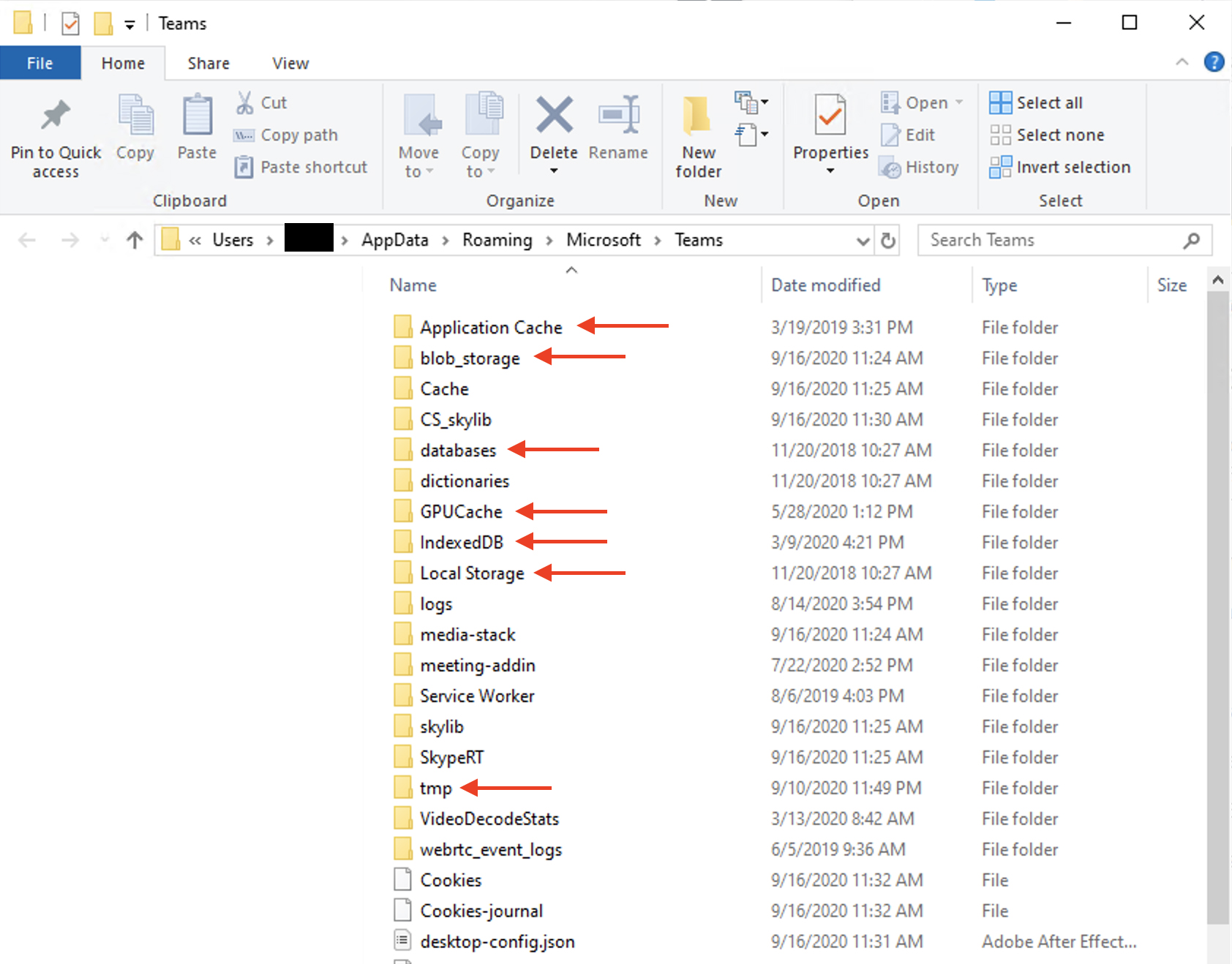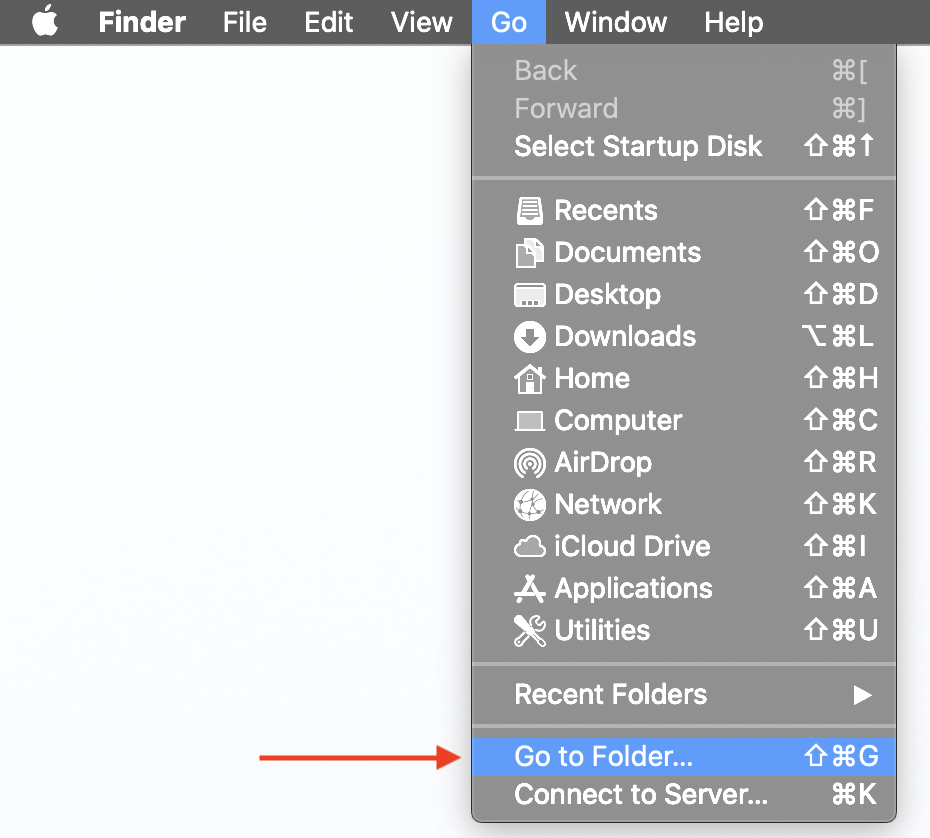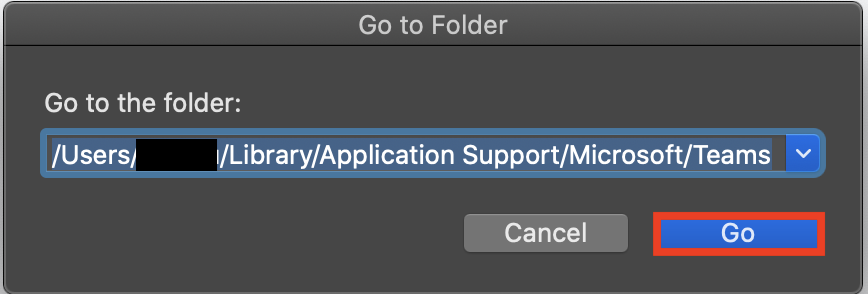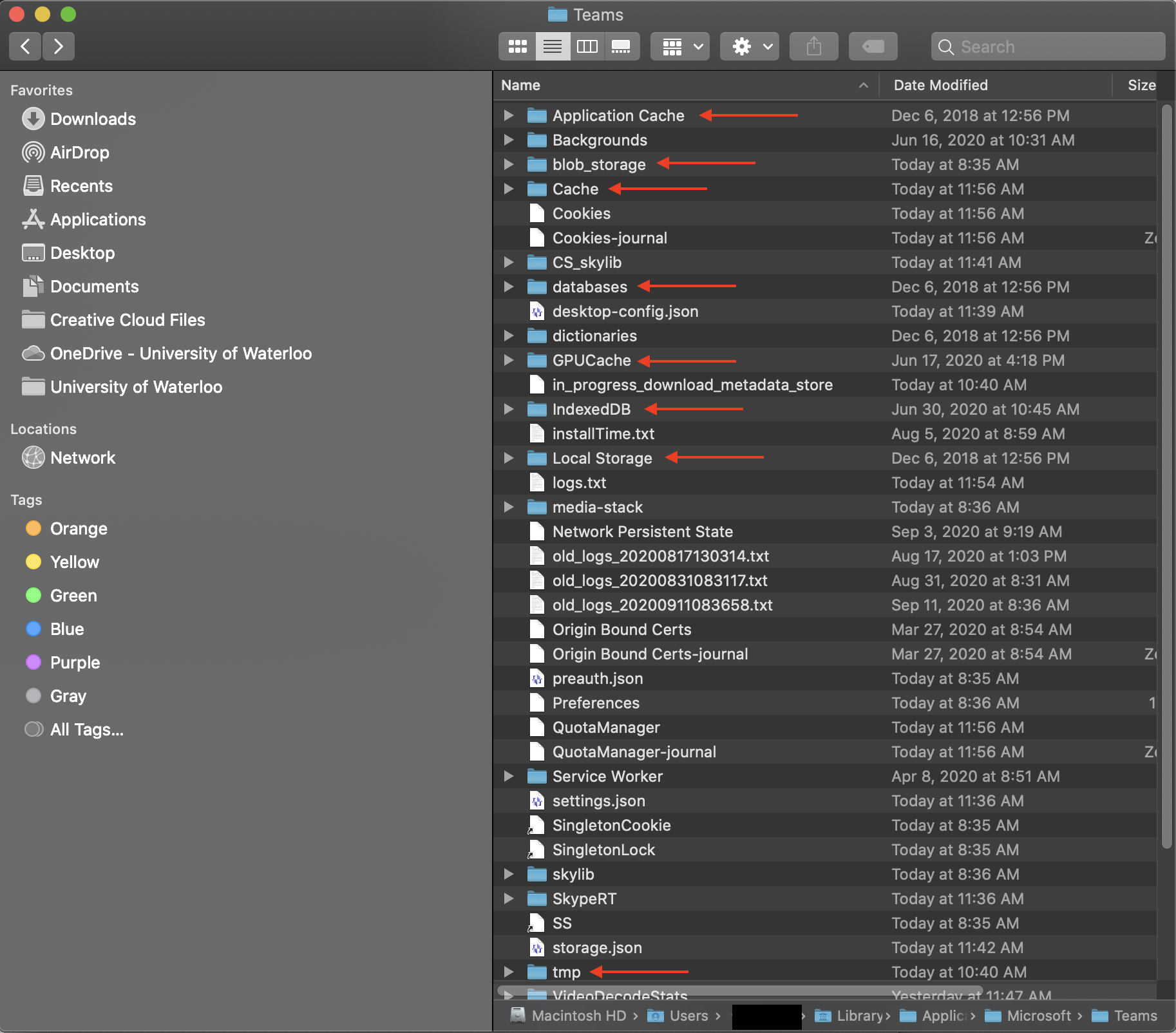...
| Table of Contents | ||||
|---|---|---|---|---|
|
For Windows
Quit the Microsoft Teams desktop app.
In the search bar (located on the bottom left of your screen), type or copy and paste in: %AppData%\Microsoft\teams\ and click on Open in the right-hand side of the window.
Delete the following files from the Teams app data folder:
application Cache
blob_storage
databases
GPUCache
IndexedDB
Local Storage
tmp
...
Restart your device to finish clearing your cache. Once the device is restarted, open the Teams app and retry using it
For Mac
Quit the Microsoft Teams desktop app.
In a new Finder window, go to Go > Go to Folder > enter /Users/<username>/Library/Application Support/Microsoft/Teams and then click Go.
Delete the following files from the Teams folder:
application Cache/Cache
blob_storage
Cache
databases
GPUCache
IndexedDB
Local Storage
tmpRestart the Microsoft Teams app to finish clearing your cache.
| Filter by label (Content by label) | ||||||||||||||||
|---|---|---|---|---|---|---|---|---|---|---|---|---|---|---|---|---|
|
...
| Tip |
|---|
Article feedbackIf you’d like to share any feedback about this article, please let us know. |