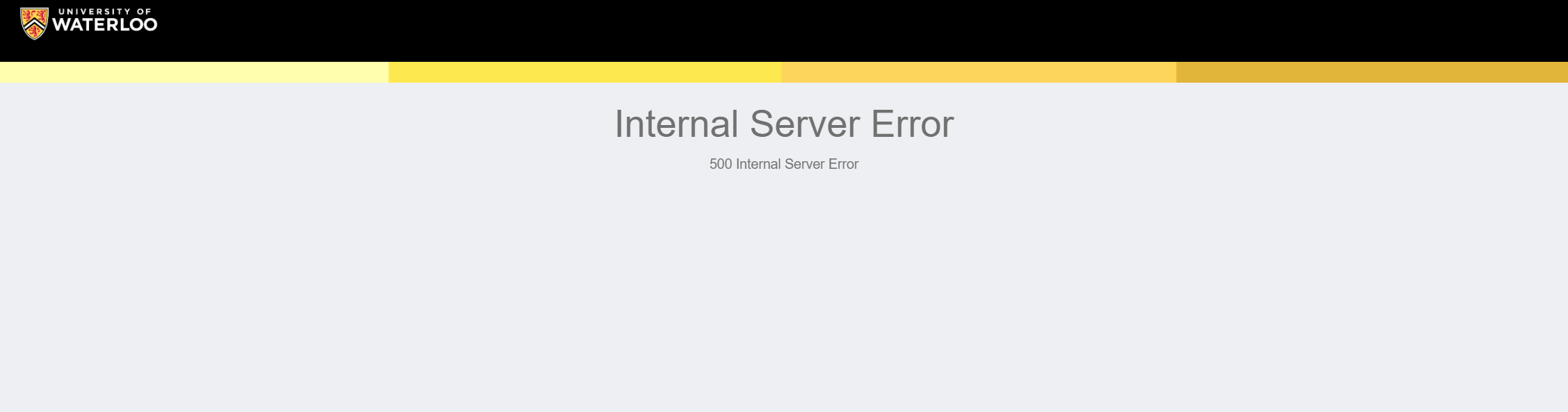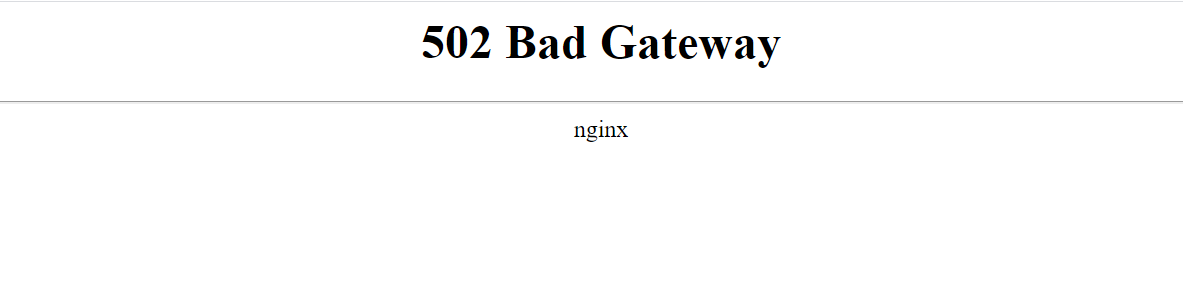Error
When attempting to enroll in DUO 2FA or accessing the Device Management Portal you may run into the following errors: '500 Internal Service Error' or '502 Bad Gateway' as shown in the images below:
Solution
Clear the cache and cookies on the browser for all time.
| Expand | ||
|---|---|---|
| ||
|
2. Close the browser window.
Windows: Close all windows and tabs.
Mac: Command and Q to quit out of the application
3. Open a new window.
If you do not have an existing DUO account
go to https://2fa.uwaterloo.ca/duo/enroll to enroll in DUO
If you do have an existing DUO account
go to https://2fa.uwaterloo.ca/duo/dmp to access the Device Management Portal
4. Log in with your 8-character UWaterloo username @uwaterloo.ca (e.g. myuserna@uwaterloo.ca) without using any saved passwords or password managers
| Note |
|---|
If you see the error message after following these steps, please repeat these instructions and restart your device after completing Step #2. |
Related Articles
| Filter by label (Content by label) | ||||||||
|---|---|---|---|---|---|---|---|---|
|
| Info |
|---|
Need help?Contact the IST Service Desk online or 519-888-4567 ext. 44357. |
| Tip |
|---|
Article feedbackIf you’d like to share any feedback about this article, please let us know. |