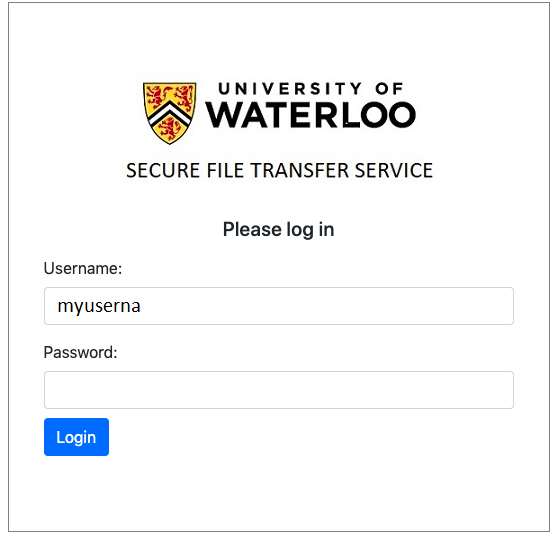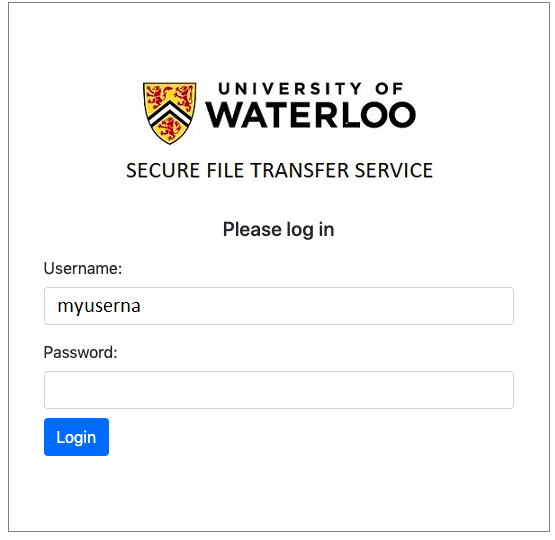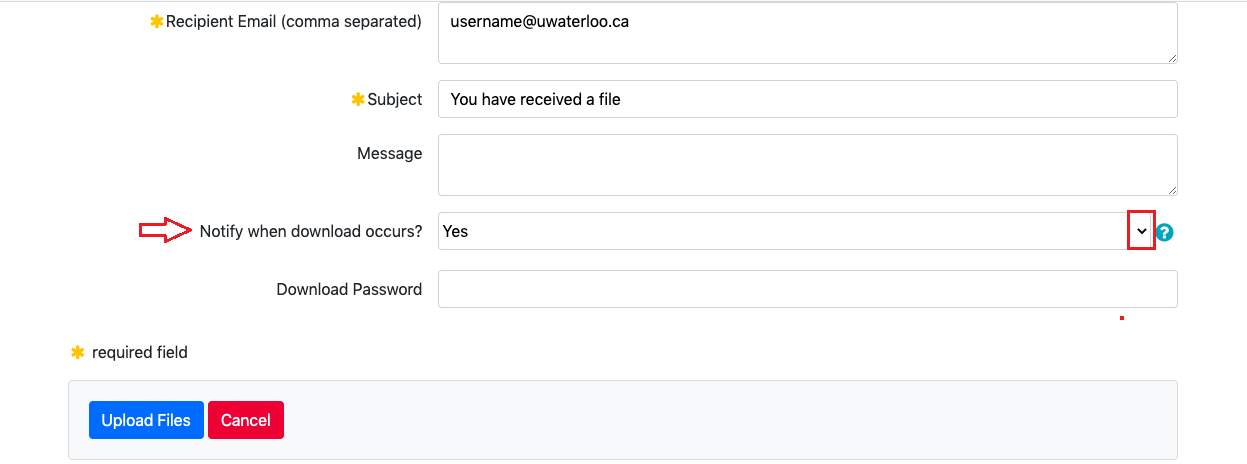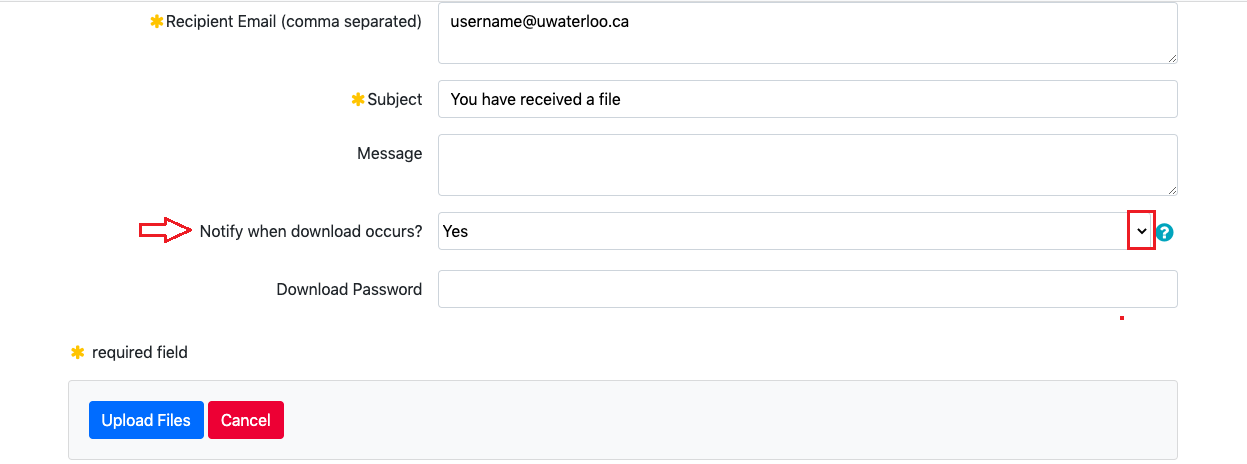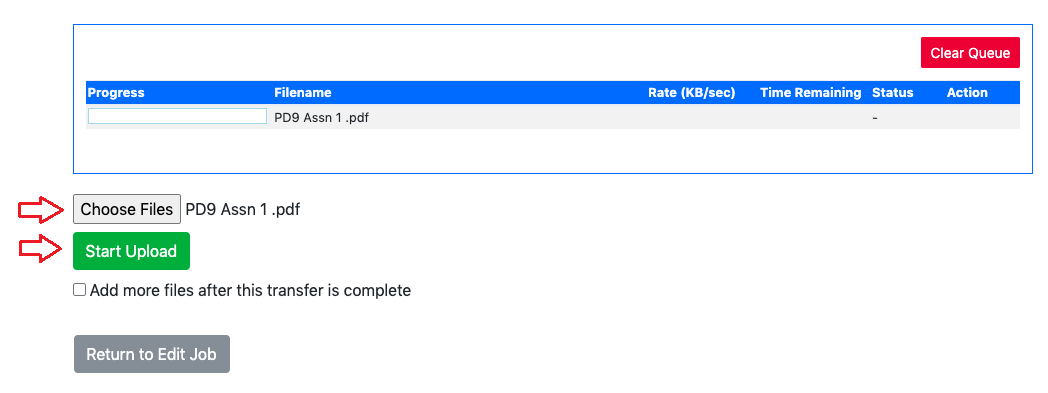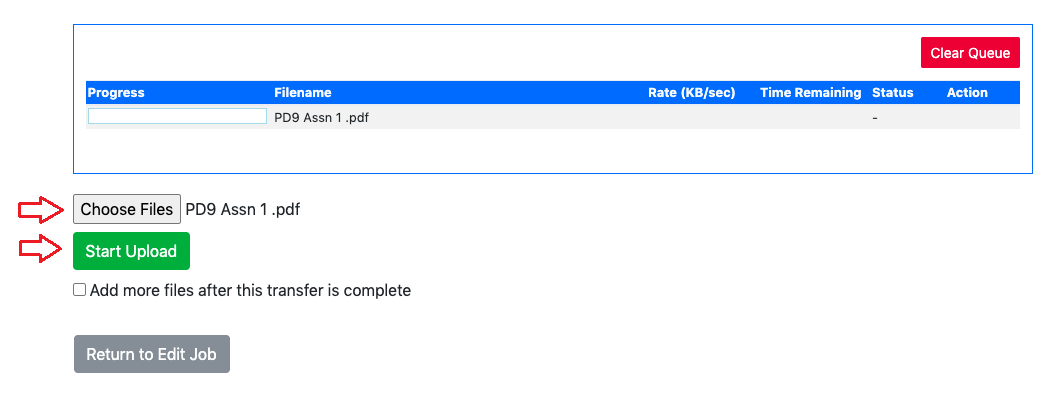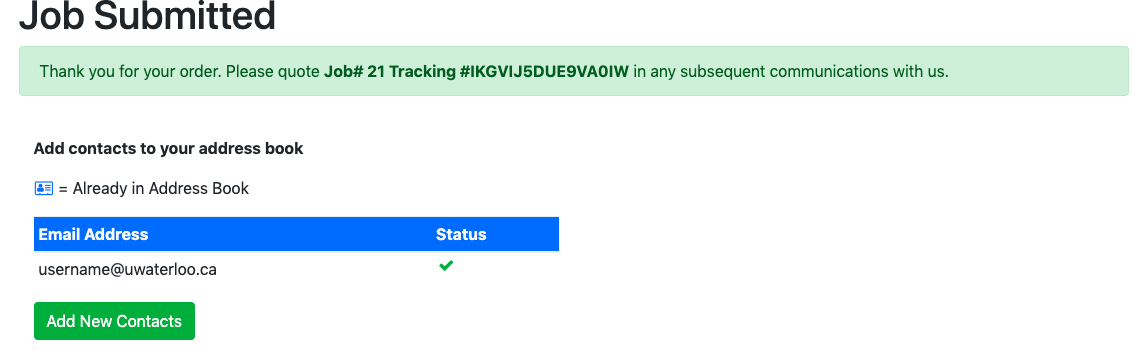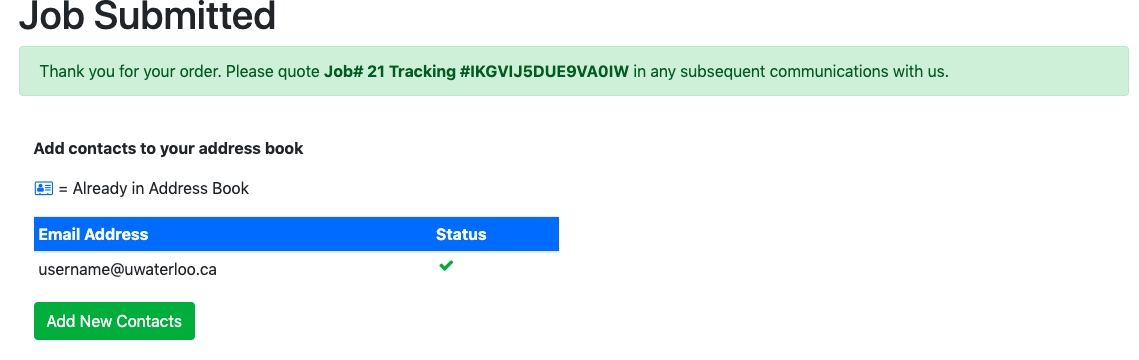While Sendit will work with Firefox, Safari requires some additional steps to work.
...
Log in to Sendit or moveit.uwaterloo.ca using your 8-character UWaterloo username (e.g. myuserna) and password
Enter the information into the fields: recipient's email address, and ensure Yes is selected to receive a notification when the recipient downloads the file.
The fields Message and Download Password are optional.Click on the Choose files button to choose your file(s) and click the Start Upload button. Upload as many files as needed.
You will be redirected to the Job Submitted page
Sendit Troubleshooting Tips
...
| Filter by label (Content by label) | ||||||||||||||||||
|---|---|---|---|---|---|---|---|---|---|---|---|---|---|---|---|---|---|---|
|
| Info |
|---|
Need help?Contact the IST Service Desk online or 519-888-4567 ext. 44357. |
| Tip |
|---|
Article feedbackIf you’d like to share any feedback about this article, please let us know. |