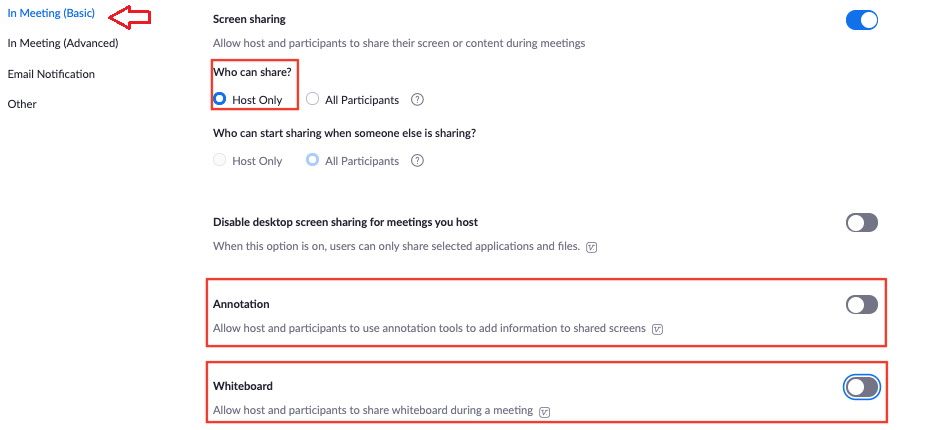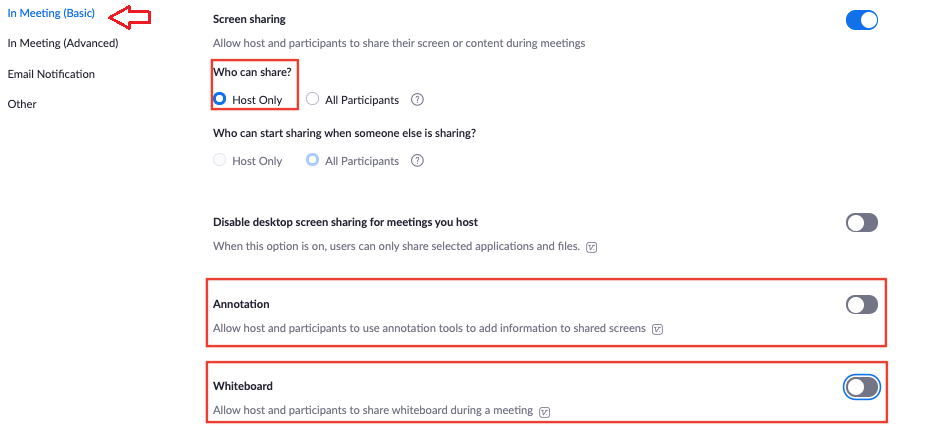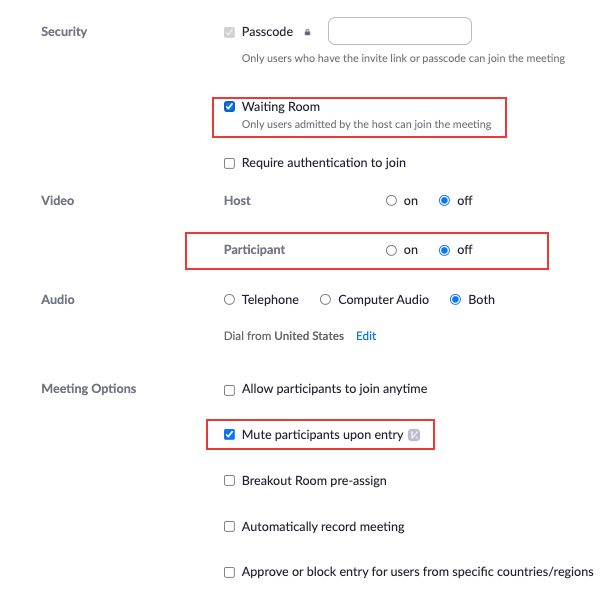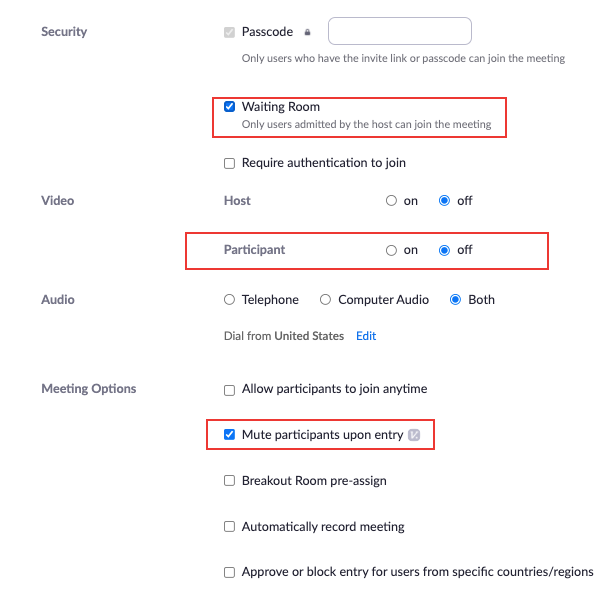...
Scroll down to the In-meeting (Basic) section and locate Screensharing settings
Toggle On Screensharing to Host Only
Recording Settings
...
Enable the Waiting Room to ensure that participants privileges are disabled before they join
In the Video section select Off for Participant video.
Note: Participants will join the meeting with video off but will still be able to turn it on unless the host revokes this privilege in the in-meeting settings
In the advanced options of scheduling, check the Mute participants upon entry option.
Note: Participants will join the meeting muted but will still be able to unmute themselves unless this privilege is revoked by the host in the in-meeting settings
In-Meeting Options
...
| Tip |
|---|
Article feedbackIf you’d like to share any feedback about this article, please let us know. |