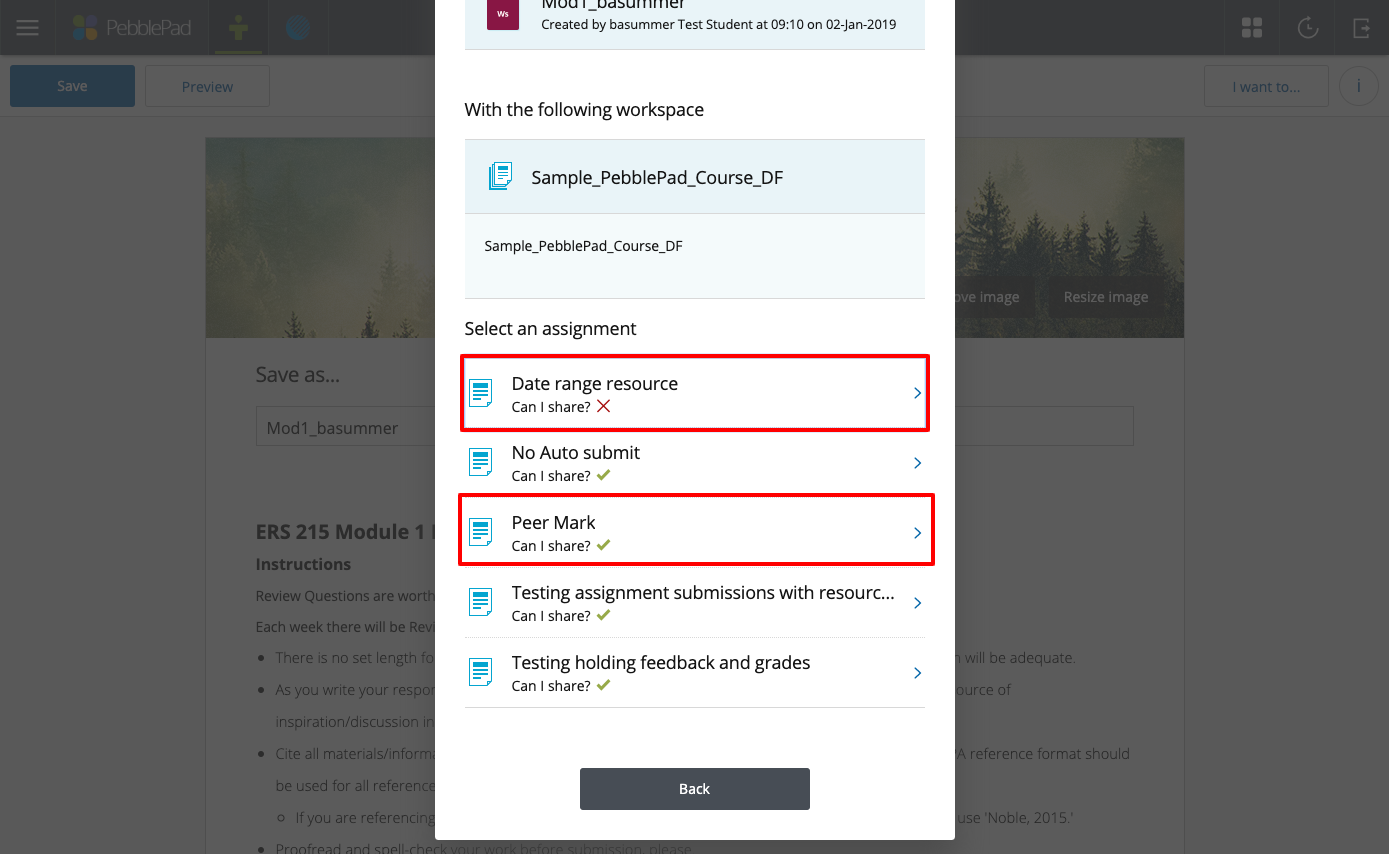1. Click on the title of your asset in Pebble+ to open it.
...
| Info |
|---|
Note: Assignments with a red x cannot be submitted to. Either because you have already submitted or the submission period has ended. |
| Info |
|---|
Note: if your assignment is not visible on the list of available assignments, try disabling your browser extensions or addons to see if the assignment is visible. Chrome users can also try incognito mode. |
7. Check the "Terms of Usage" checkbox and click the "Share for Assessment" button to complete your submission for assessment.
...
| Info | ||||
|---|---|---|---|---|
| ||||
Please contact pebblepadhelp@uwaterloo.ca. |