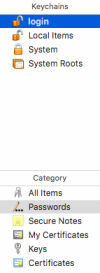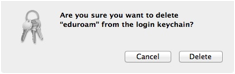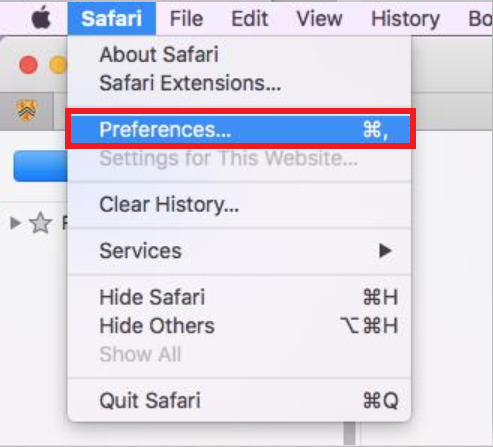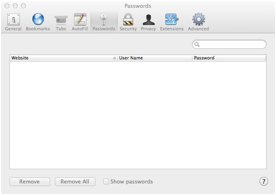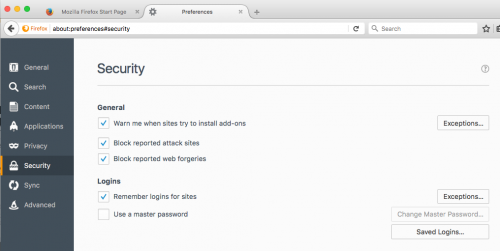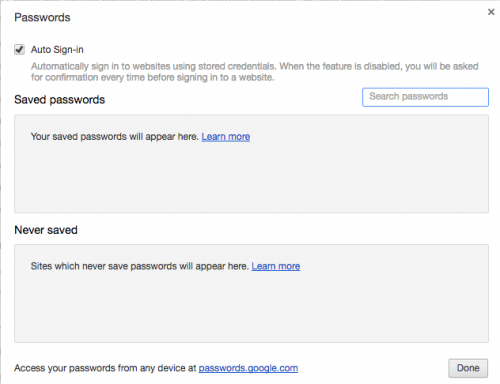Using cached/saved credentials allows users to sign into their accounts without having to enter their credentials every time. However, outdated or incorrect cached credentials can cause sign in problems and lead to a potentially locked account. This article contains step-by-step instructions for how to clear cached credentials on Mac OS devices and the following web browsers: Safari, Firefox, and Chrome.
Mac OS 10.8 and higher
Many cached credentials can be saved in the Keychain. The keychain can be accessed by going to Finder >Applications Folder > Utilities Folder
Double-click on Keychain Access to open it
Select the Passwords category on the bottom left. You will see a list of various sites where your login password has been cached/saved. You can delete the unwanted entries simply by highlighting and pressing the delete key.
Note
You will be asked if you are sure you want to delete “the item” from the login keychain. Items such as your wireless (Eduroam) password can also be deleted. To continue, click Delete
Passwords cached or saved in your browser
Safari
Navigate to Preferences > Passwords. If you have saved any passwords, you can choose to remove selected passwords or all passwords.
Firefox
Navigate to Preferences > Security > Saved Passwords. If you have chosen to have “passwords remembered for sites,” they will be located here. Passwords can be deleted for a particular site or all passwords can be removed.
Chrome
Navigate to Preferences > Settings and then choose Show advanced settings at the bottom.
Next, under Passwords and forms, click on the Manage passwords link.
Under the Saved passwords section, select the website and click Delete button.
Related articles
| Filter by label (Content by label) | ||||||||||||||||||
|---|---|---|---|---|---|---|---|---|---|---|---|---|---|---|---|---|---|---|
|
| Page Properties | ||
|---|---|---|
| ||
|
| Info |
|---|
Need help?Contact the IST Service Desk at online or 519-888-4567 ext. 44357. |
| Tip |
|---|
Article feedbackIf you’d like to share any feedback about this article, please let us know. |