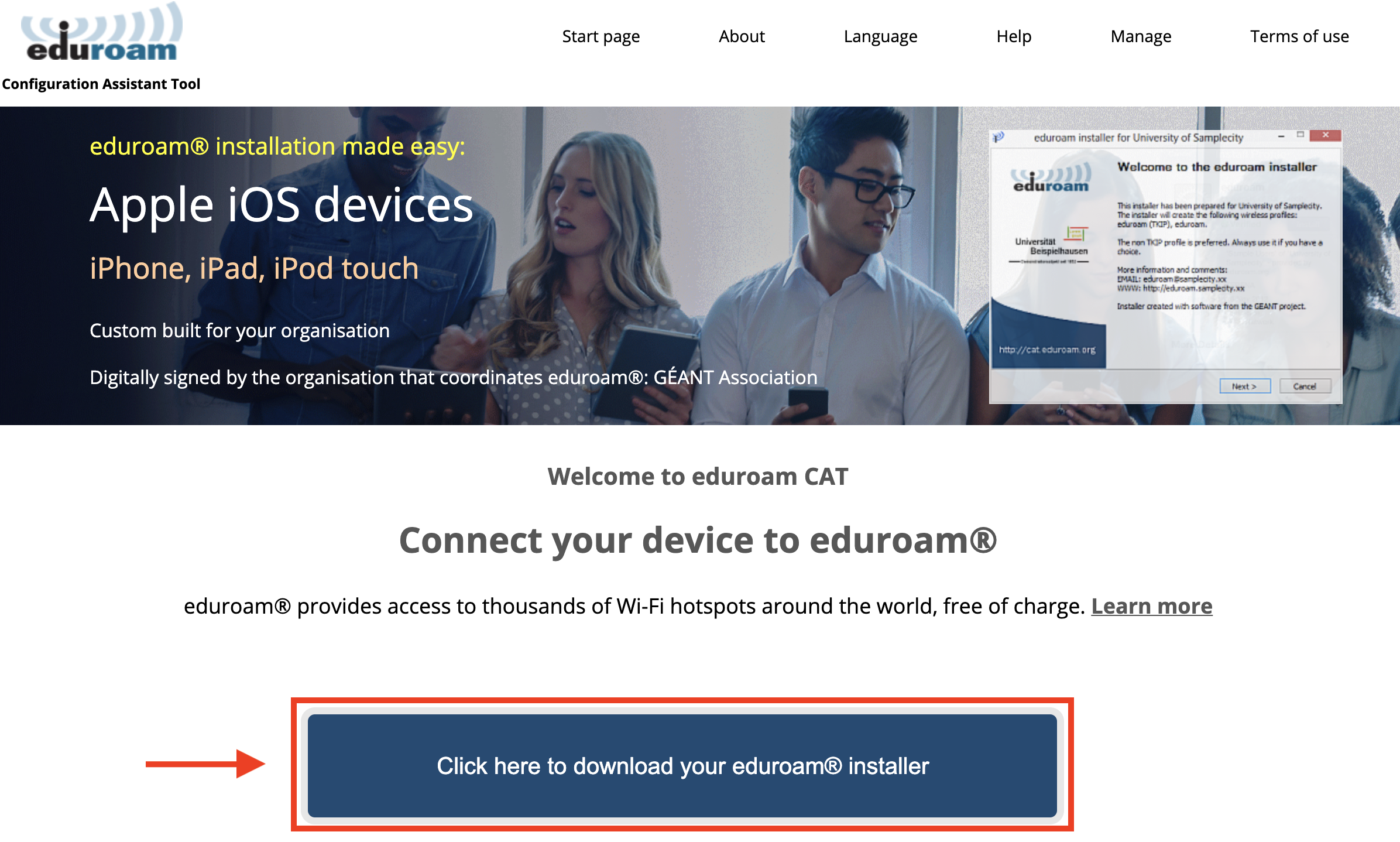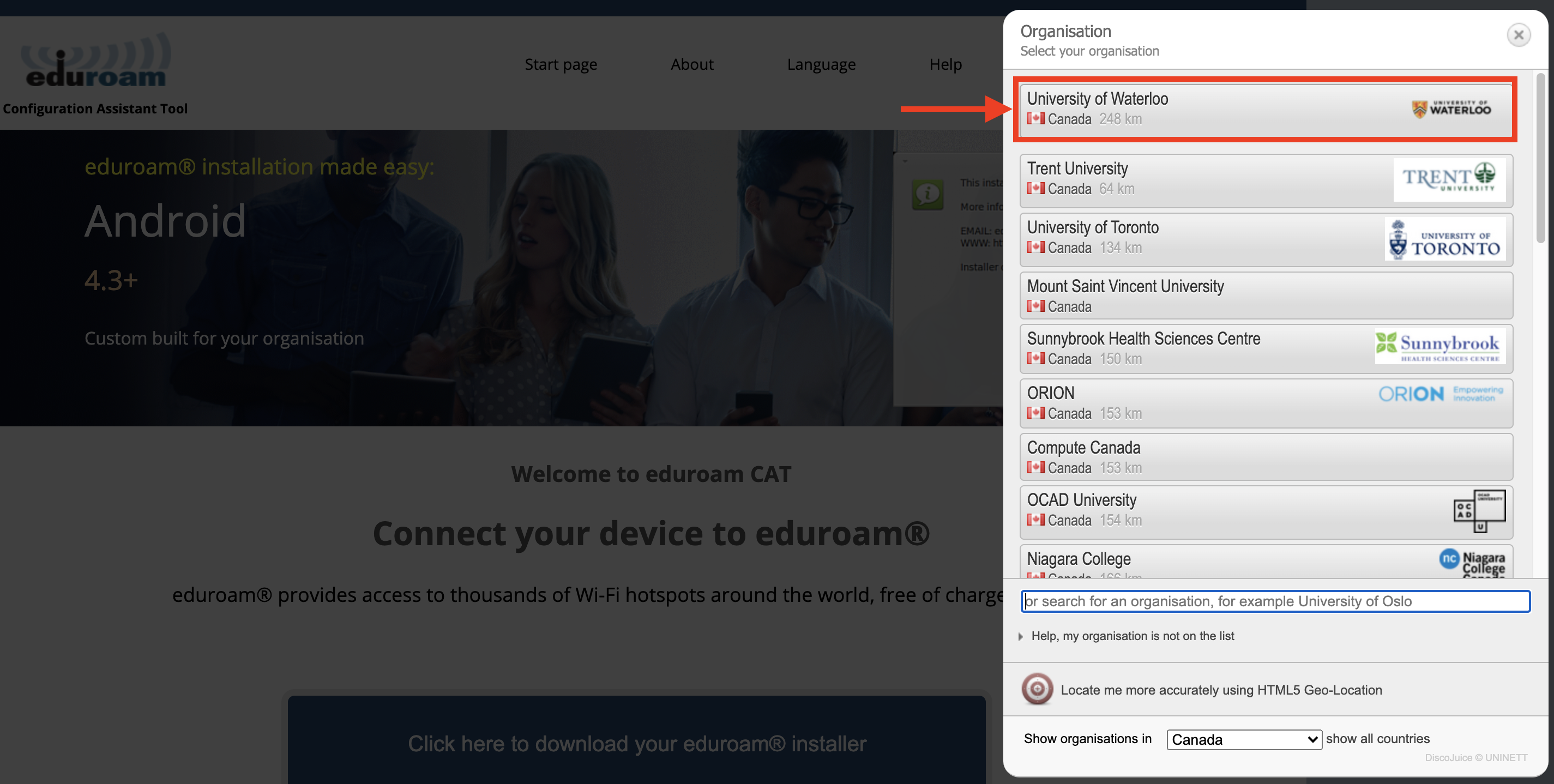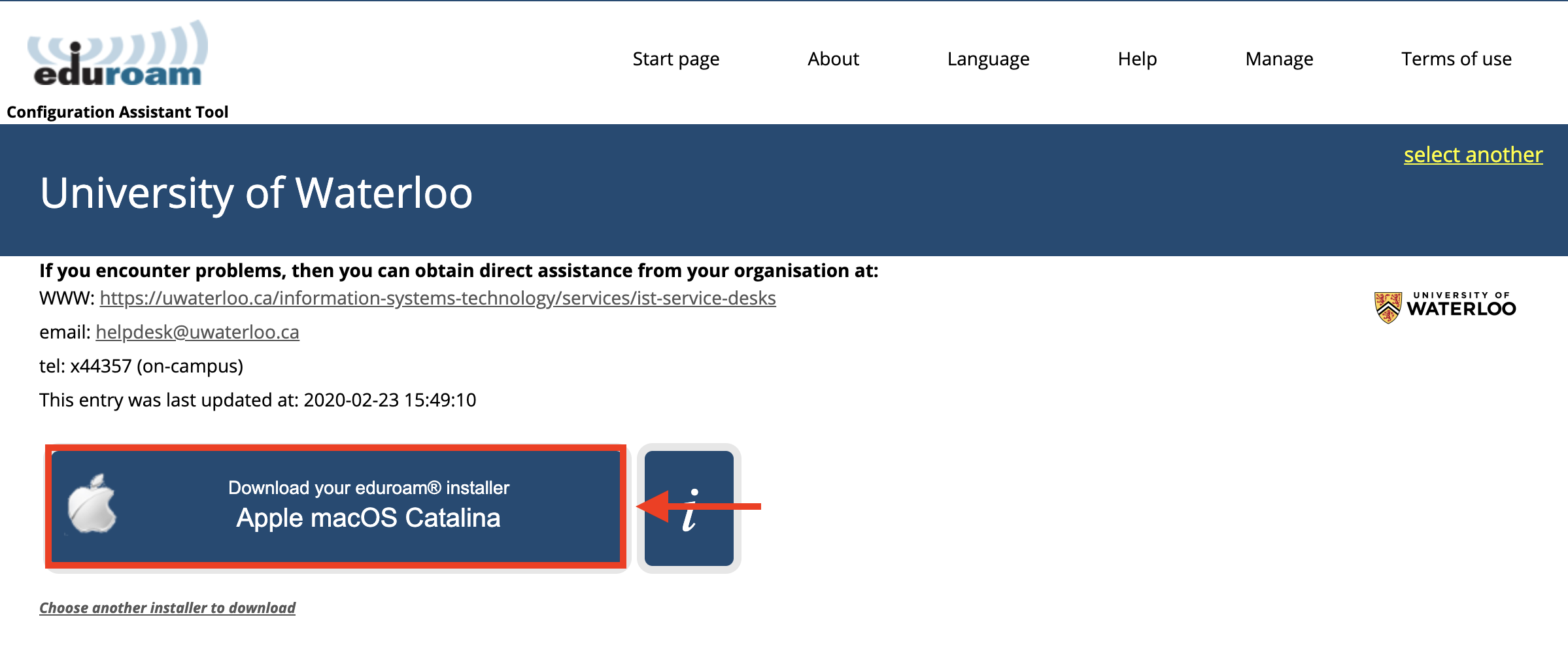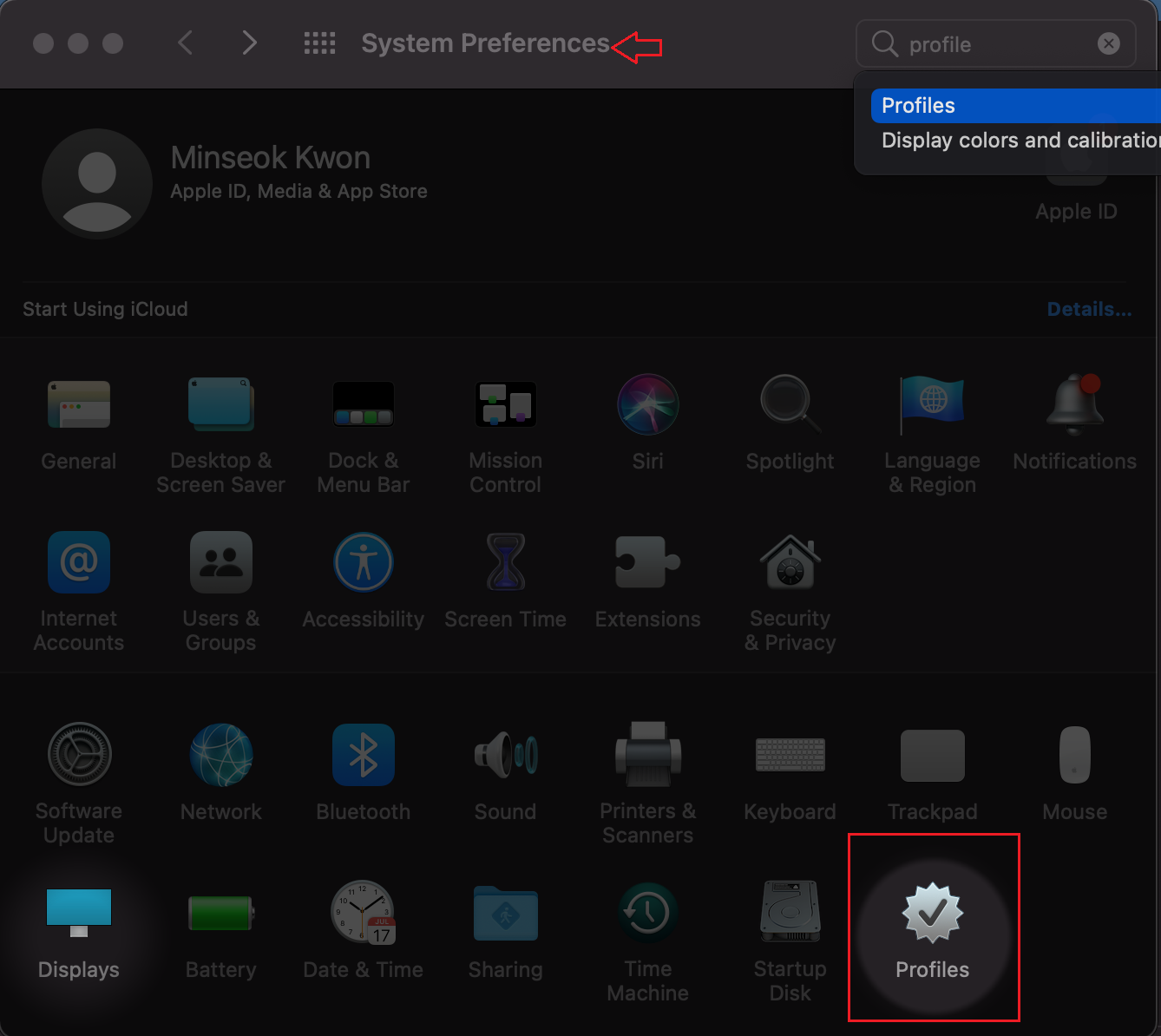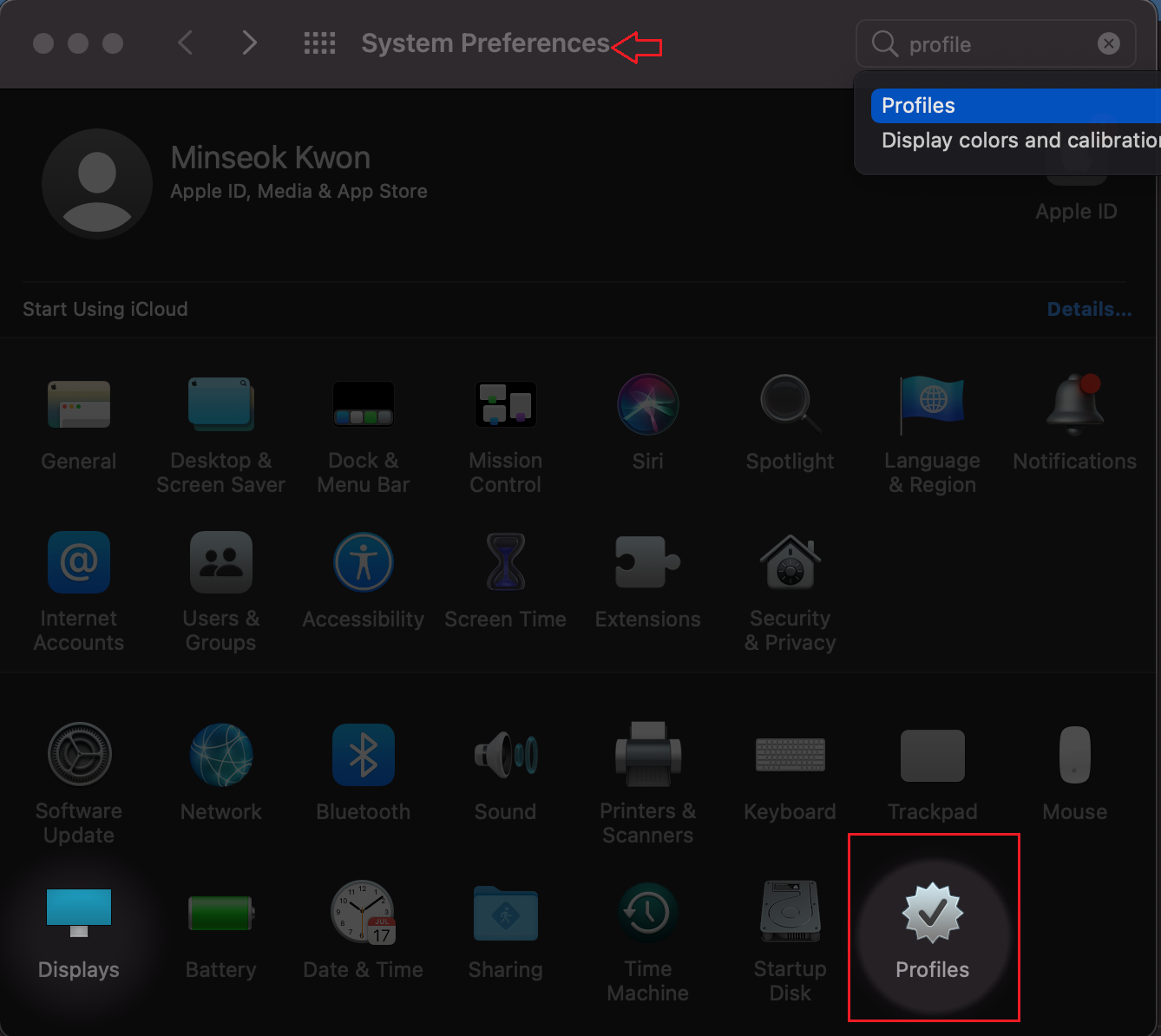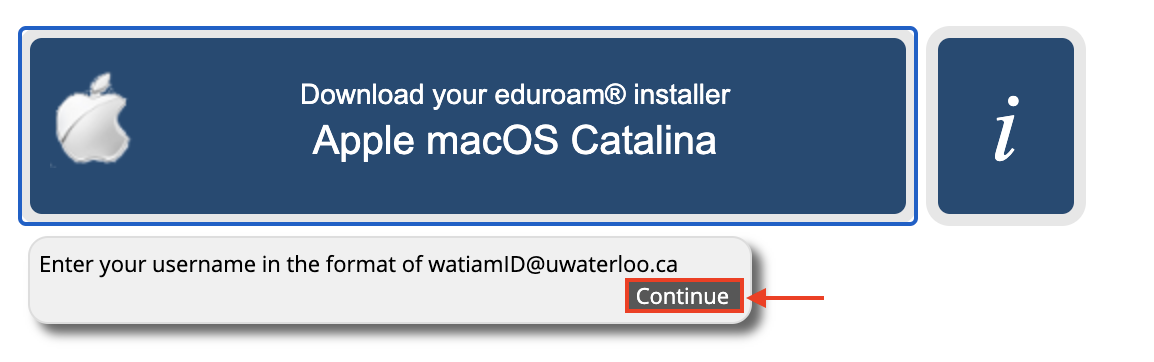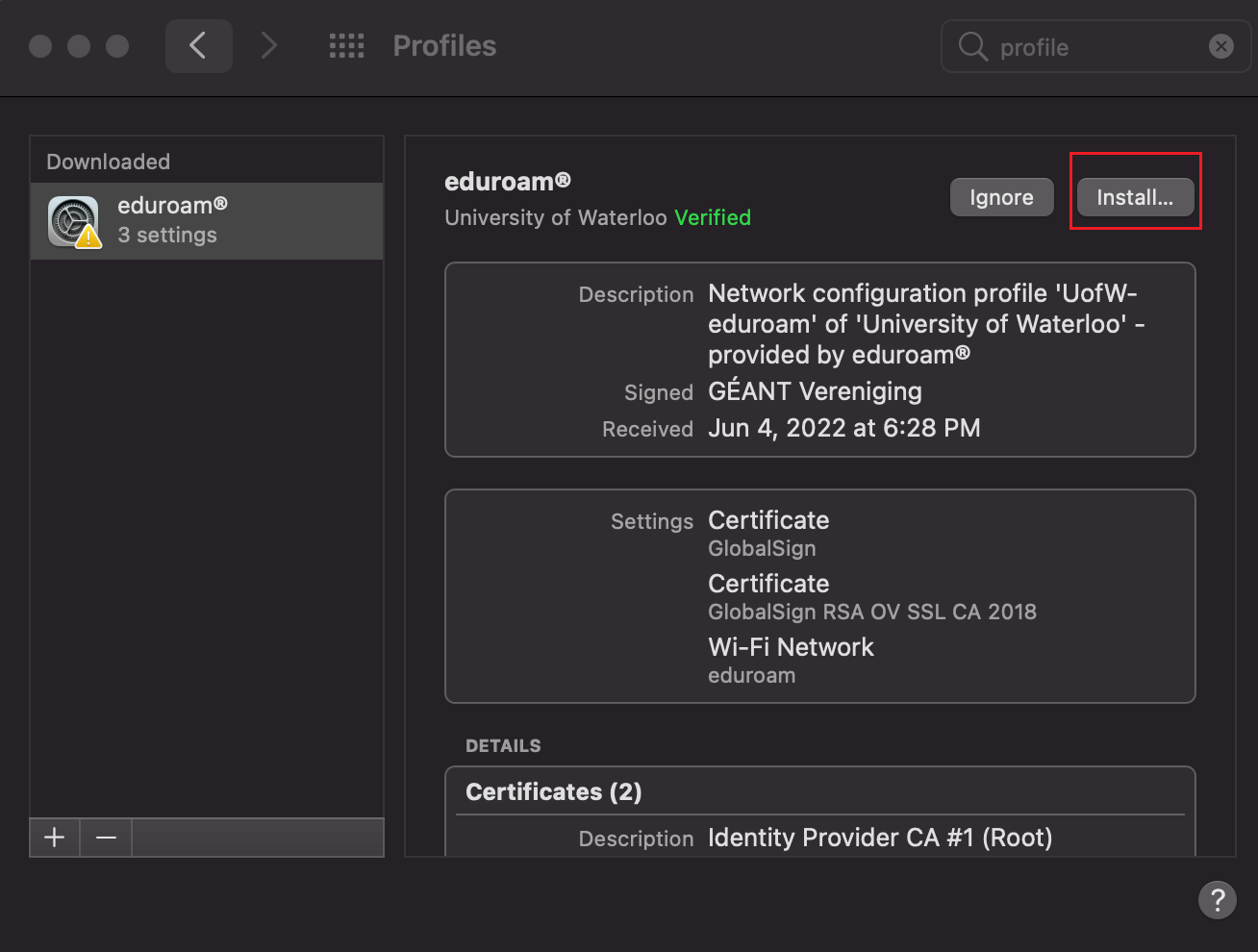...
Download the eduroam configuration assistant tool from: http://cat.eduroam.org/. Click the button at the bottom of the page.
In the pop-up window, select University of Waterloo as your organization.
You will be redirected to the page shown below. Click the Download your eduroam installer button to download the tool.
You will be prompted to enter your profile, which can be accessed through your System Preferences
In the Enter your username…” pop-up window, click Continue.
Click install.
Follow the installation prompts and enter your 8-character UWaterloo username @uwaterloo.ca (e.g. myuserna@uwaterloo.ca) and password. Once you have entered your credentials, you should be able to connect to eduroam.
...