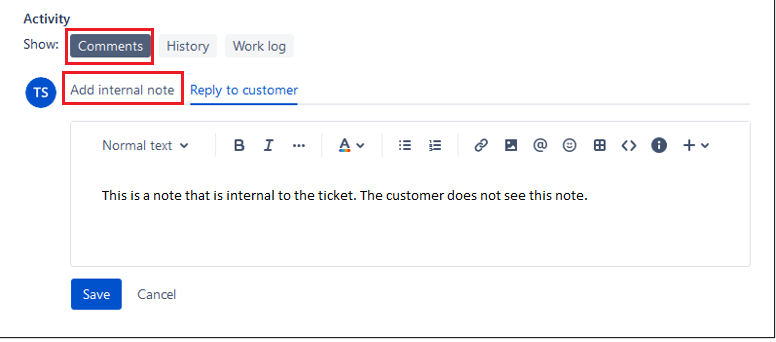...
This internal comment can only be seen by you and members of your team. Your customer will not see the comment.
Step-by-step guide
Scroll down to the Activity section of the ticket located towards the bottom of the screen (i.e. below the text of the submitted request/ticket).
Click on the Comments tab if not already highlighted/selected, then click on Add internal note and enter your note into the message box.
Click Save to save your note.
You will also see that internal comments have a highlight around the note. This helps to easily distinguish between an “Internal note” and a “Reply to customer”.
...
| Tip |
|---|
Article feedbackIf you’d like to share any feedback about this article, please let us know. |