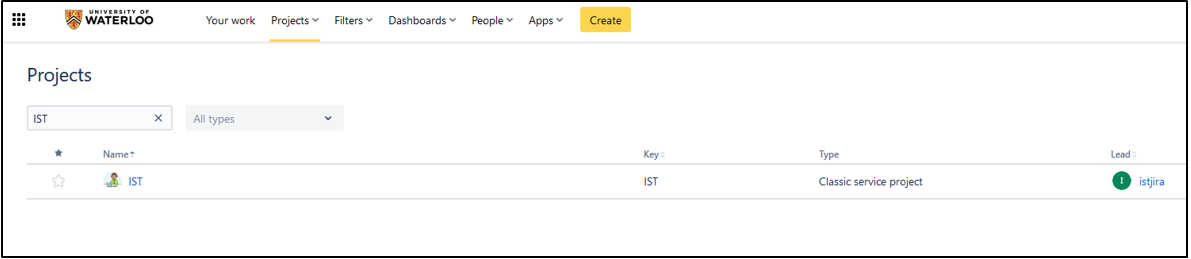Use this article to learn how to find the project for your team or department within Jira Service Management (JSM).
Step-by-step guide
Once logged in (see article Login to Jira Service Management), you will see the Projects button at the top of screen. Click on Projects and select a project from your recently accessed projects, or select View all projects.
If you have access to many projects, use the search filter to type in the name of the project that you are looking for.
Click on the name of the project to access the project.
Related articles
| Filter by label (Content by label) | ||||||||||||||||||
|---|---|---|---|---|---|---|---|---|---|---|---|---|---|---|---|---|---|---|
|
...
| Tip |
|---|
Article feedbackIf you’d like to share any feedback about this article, please let us know. |