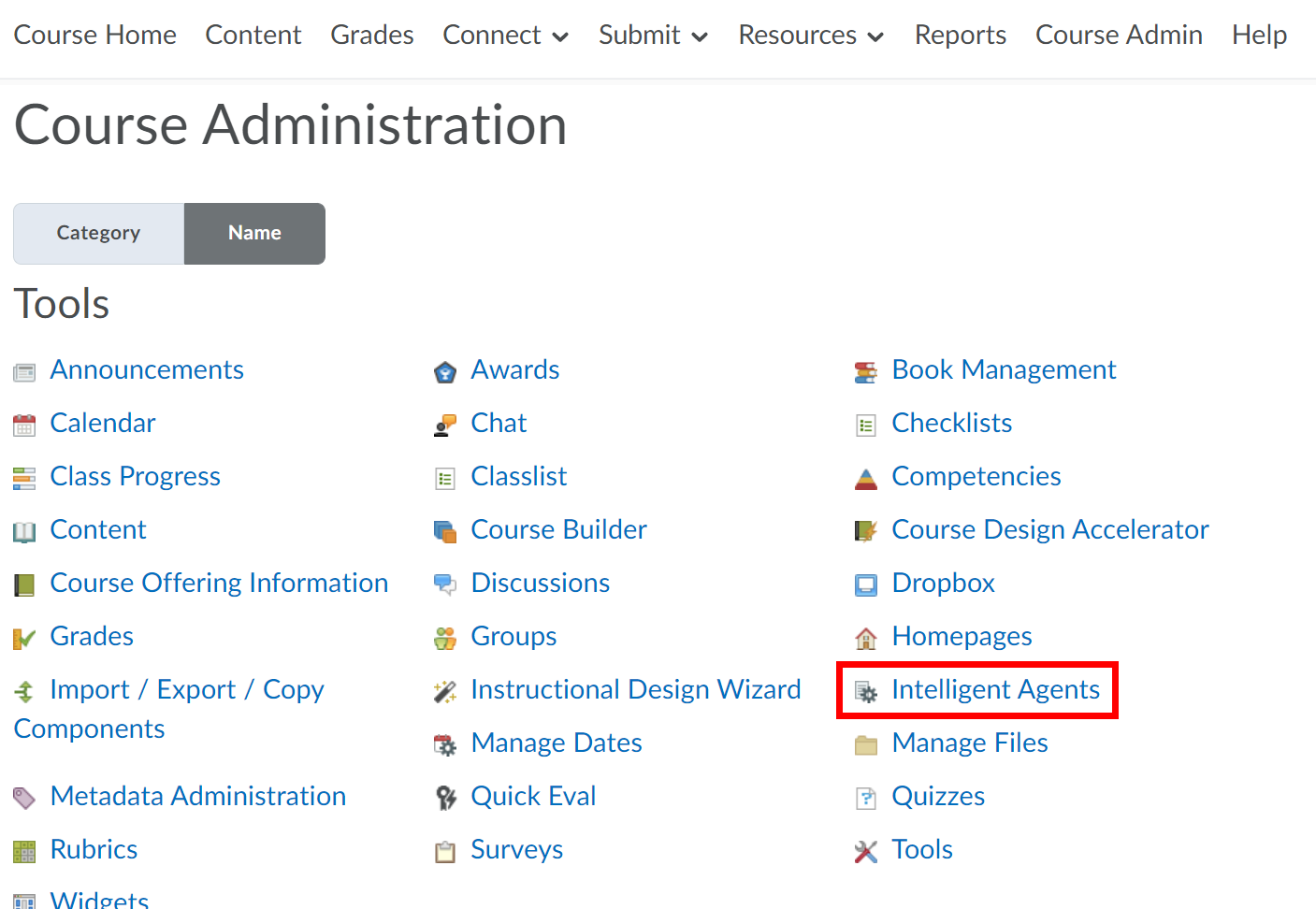...
...
Select Course Admin from the course navbar.
Select Intelligent Agents.
Click the down arrow next to an agent's name on the Agent List page.
Select Practice Run.
Click Run on the Confirmation Screen, and then click Done.
On the Agent List Screen, you will see the results of the Practice Run in the “Results of Last Run” column. Click on the # users identified link to see the list of identified users.
...
Running an Agent Manually
...