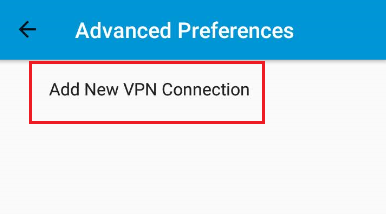| Tip |
|---|
Use checkvpn.uwaterloo.ca to see your computer's VPN connection status. |
Install the AnyConnect app from Google Play, https://play.google.com/store/apps/details?id=com.cisco.anyconnect.vpn.android.avf.
Read the End User License agreement carefully and agree by clicking OK.
Once installed, open the AnyConnect app.
Tap on Connections
then Add a New Connection
5. Next, enter the following details
...
| Tip |
|---|
Article feedbackIf you’d like to share any feedback about this article, please let us know. |