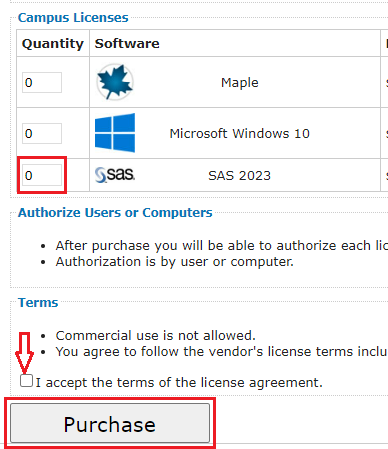Step-by-step guide
SAS is a comprehensive data analysis package, capable of performing a broad range of statistical analyses as well as creating and managing data and maintaining reports in a decision support environment. There are a large number of procedures and a rich syntax language inherent to SAS.
SAS licensing
Annual (May to April) licenses are available from the IST Webstore at no cost for faculty
...
and staff.
Faculty and staff installation instructions
Log into the IST Webstore using your 8-character UWaterloo username and password (i.e. myuserna).
Choose the Campus Licenses tab
Select the Quantity you would like and accept the license agreement Terms.
Click Purchase to complete the transaction.
You will be brought to the Download tab where you can view and download the installation instructions.
Note: The Authorize tab can be ignored since SAS does not get automatically deployed to IST-managed machines.
Student Access
Faculty of Arts
Faculty of Science
Students in other faculties, please submit a Software Purchases request.
SAS university edition
Free access to SAS software through SAS Studio is available
More information is available at https://www.sas.com/en_us/software/university-edition.html
You will need to create a SAS profile and use a compatible virtualization software package
SAS e-Learning
Included with the SAS license is access to SAS e-Learning for students and faculty
Please follow this link www.sas.com\skillbuilder for access to e-Learning
Student Access
· Faculty of Arts
· Faculty of Science
· Other faculties, please submit a Software Purchases request.
Related articles
| Filter by label (Content by label) | ||||||||||||||||
|---|---|---|---|---|---|---|---|---|---|---|---|---|---|---|---|---|
|
...