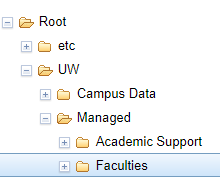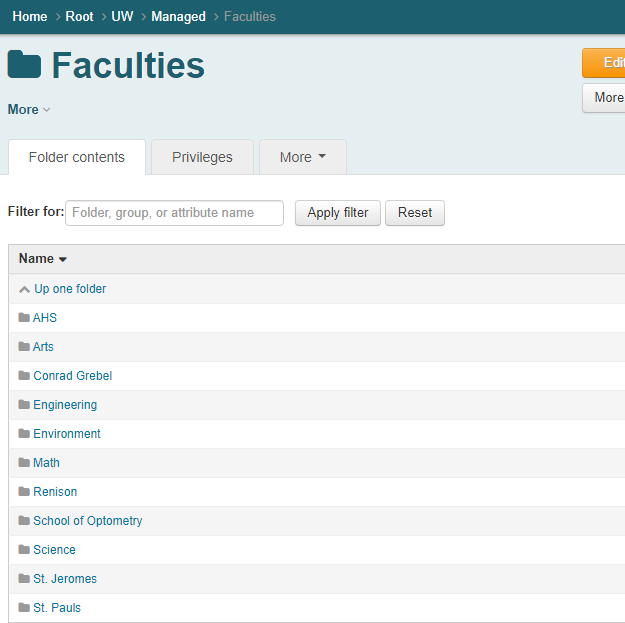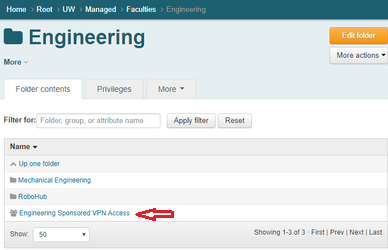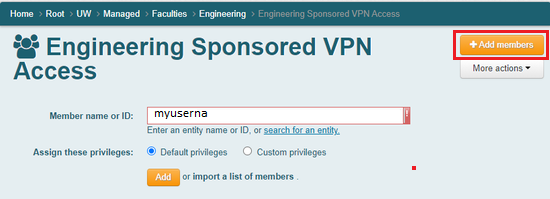Departments and faculties now have the ability to can sponsor VPN access using Grouper. Each department and faculty will be is able to independently manage VPN access requirements and ensure that VPN access is meeting the needs of each department. Users You will need need access to Grouper before they you are able to manage VPN Departmental Groups. If you do not have pre-existing access to Grouper, please send a request to helpdesk@uwaterloo.ca.
| Info |
|---|
Please note:
|
Log into Grouper https://grouper.private.uwaterloo.ca/. using your UWaterloo credentials (8-character username and password) and two-factor authentication (2Fa)
On the left pane, navigate to UW > Managed. Select the Academic Support or Faculties folder, depending on which category applies to you.
In the main window, find your Department name.
Open the Sponsored VPN Access group, and then select Add Members. In the Member Name or ID field, enter the 8-character username (e.g. j25rober) of the user you want to add
Open your Department Folder and look for the Sponsored VPN Access group.Open the Sponsored VPN Access group and click on +Add Members. Enter the 8-character username (e.g. myuserna) in Member name or ID field.
Select the name and click on the Add button. The user will then be added to the VPN Grouper group.
...