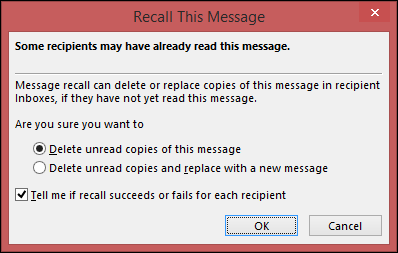...
| Table of Contents | ||||||
|---|---|---|---|---|---|---|
|
How to create a Microsoft 365 Group
...
When sending an email, you can share with Teams using the following selection:
...
| Note |
|---|
CautionIt is possible to send emails to the Teams Group(s) however this is not a commonly used feature. If you accidentally send an email to the wrong Group, all members of the Group will be able to view it. If you do not want to retract an email sent to the Group, follow the instructions to recall and recover the email. |
...
Open the Outlook desktop app and on the left panel, choose the Sent Items folder.
Double-click to open the message you want to recall in a new window.
If you have the Classic Ribbon, from the Message tab, select Actions > Recall This Message.
If you have the Simplified Ribbon, select the Message tab and select (...). Select Actions and then choose Recall This Message.
Select Delete unread copies of this message or Delete unread copies and replace with a new message, and then select OK.
If you’re sending a replacement message, compose the message, and then select Send.
...
Emails cannot be recalled within the Outlook web app or if the email is protected by Azure Information Protection.
...