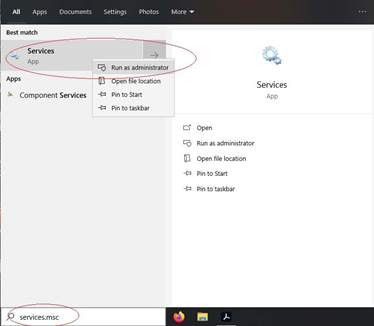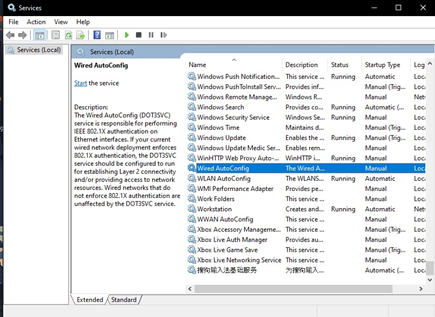Please follow the steps below to successfully authenticate on the University wired network.
Click the Start button, type “services.msc” in the search box. Right-click Services and choose Run as administrator.
Select Wired AutoConfig from the list of Services
Right-click on Wired AutoConfig and press Start. Once the service has started, you can close the Services window.
If you want the service to start automatically, even if you restart your computer, you can right-click Wired AutoConfig, choose Properties, and change the Startup Type to Automatic
...
| Tip |
|---|
Article feedbackIf you’d like to share any feedback about this article, please let us know. |