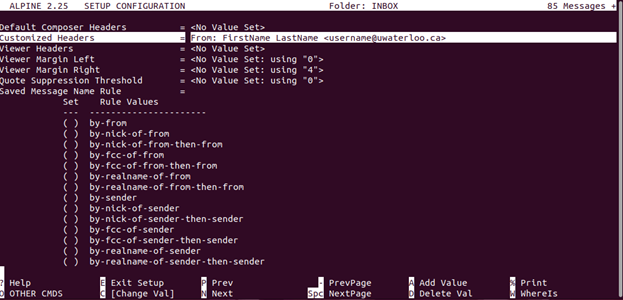...
Download "Alpine.x.x.tar.xz" package from here https://alpineapp.email/ by clicking on the link next to Source Code at the top of the page:
...
First Step: Install Build Essentials / Install Any System Updates
The first step is to be sure that your Linux environment is up to date and that you have the proper files to be able to properly configure your Alpine program.
...
These commands can be combined using “sudo apt update && sudo apt upgrade -y”
Build dependencies for Alpine
Depending on your Linux environment this next step may differ, but using Ubuntu the “Source Code” box needed to checked be able to use "sudo apt build-dep alpine"
...
Build dependencies for Alpine
...
Second Step: How to Install the ALPINE client
Now you can compile and install the Alpine client.
...
On the ALPINE landing page, after authentication, go to ( S )etup, then ( C )onfig
Use the ( W )hereIs command to search for "Customized Headers"
Add the header, exactly as the screenshot shows below.
Save and restart ALPINE
Related articles
| Filter by label (Content by label) | ||||||||||||||
|---|---|---|---|---|---|---|---|---|---|---|---|---|---|---|
|
| Info |
|---|
Need help?Contact the IST Service Desk online or 519-888-4567 ext. 44357. |
| Tip |
|---|
Article feedbackIf you’d like to share any feedback about this article, please let us know. |
...