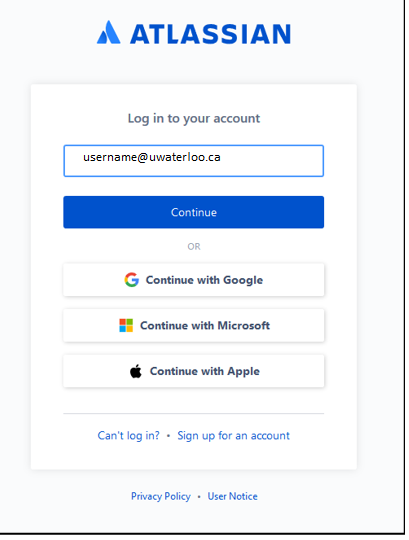...
Once your department has been set up with Jira Service Management, you will be able to log in. Navigate to uwaterloo.atlassian.net, and enter your UWaterloo username@uwaterloo.ca (Your username is your 8-character UWaterloo username, i.e. j25rober) and click blue Continue button.
...
2. You will be directed to sign in via the UWaterloo single-sign-on (SSO) site. Enter your 8-character UWaterloo username (i.e. j25rober) and password and accept the Two-Factor Authentication (2FA) prompt on your device to continue.
...