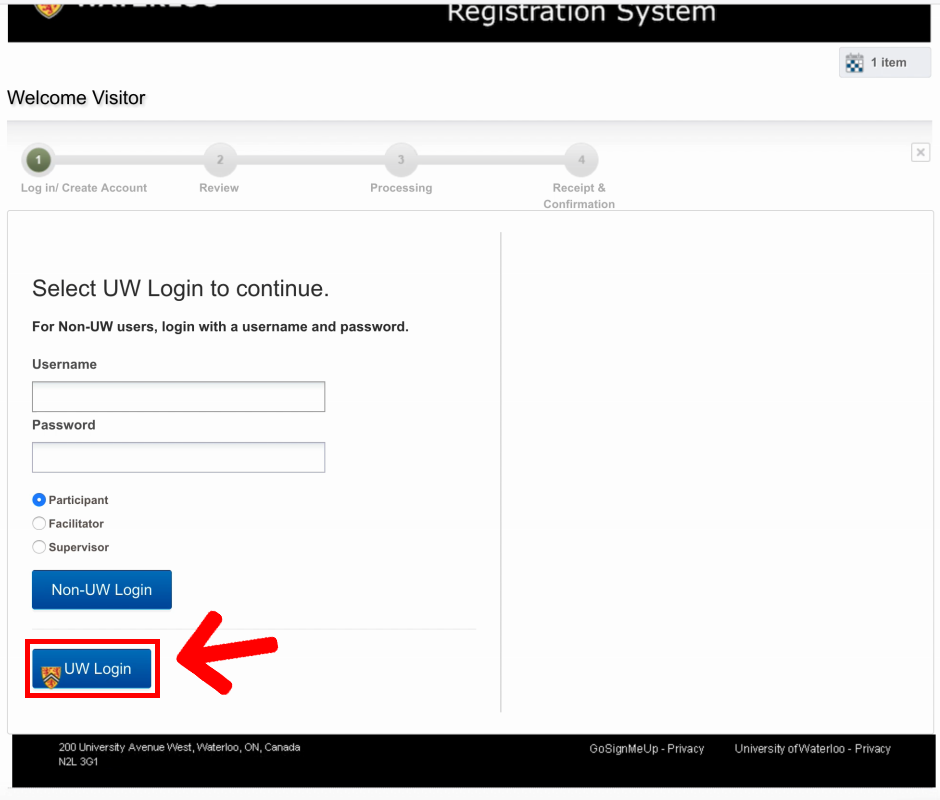GoSignMeUp is UWaterlooused as the Registration System for some of University of Waterloo's Training and Development Registration Systemcourses.
In this article:
Create an account
Register for a course
Create an account
You must create an account before the system will register you for a course. If you have previously created your account, follow the instructions to Register for a course. You'll need to do this only once:
Step-by-Step to create your account
Go to UWaterloo’s GoSignMeUp page
Click UW Login in the top right corner
Click UW Login and enter your 8-character username (e.g. j25rober) and password
Click My Account in the top right corner
Complete the Participant Information form by clicking the pencil icon in the top right corner of the participant information box.
Role and Faculty/Unit are required fields for all participants.
Select your primary role at UWaterloo
Only students enter their Student ID numbers and Degree Program
Click Save
Register for a course
...
| Page Properties | ||
|---|---|---|
| ||
|
| Info |
|---|
Need help?Contact the IST Service Desk online or 519-888-4567 ext. 44357. |
...