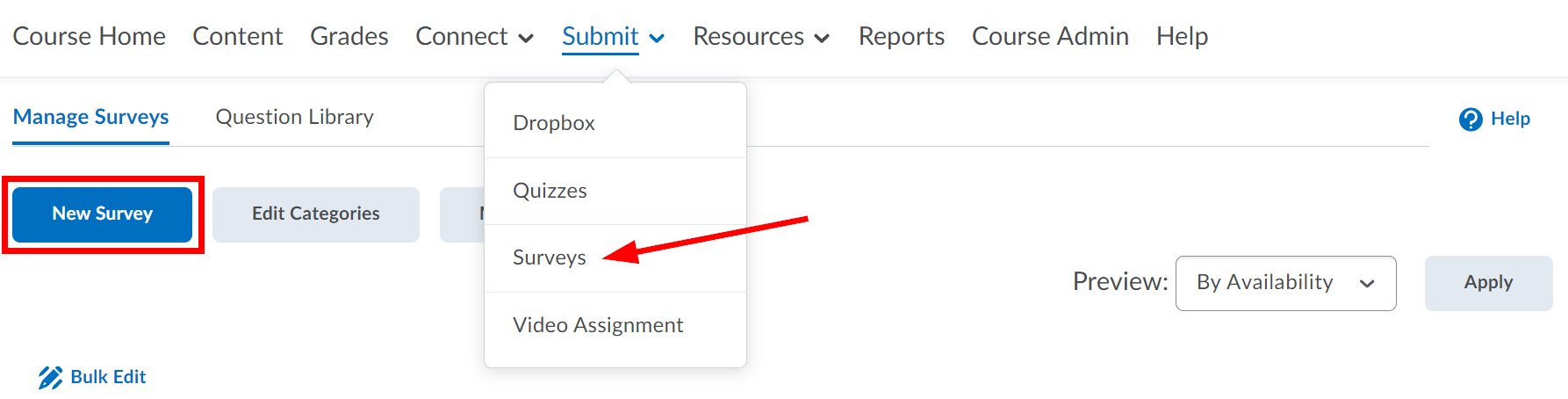...
The Survey tool can be accessed from the Submit drop-down menu in the course navbar.
Creating a survey
Select Submit from the course navbar.
Select Surveys.
Click the New Survey button to create a new survey.
...
| Info |
|---|
For a detailed description of question types, see Quiz and Survey question types. |
There are two ways to enter questions into your survey.
...