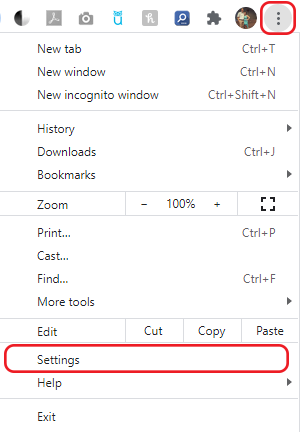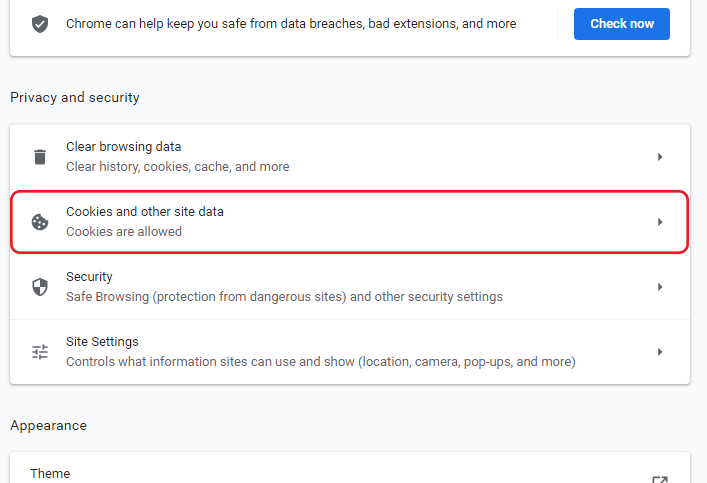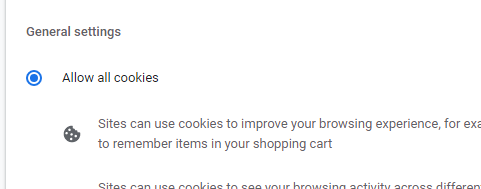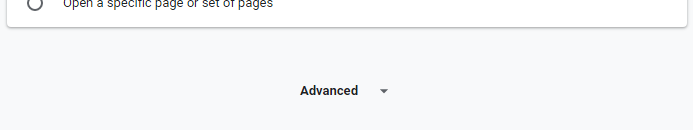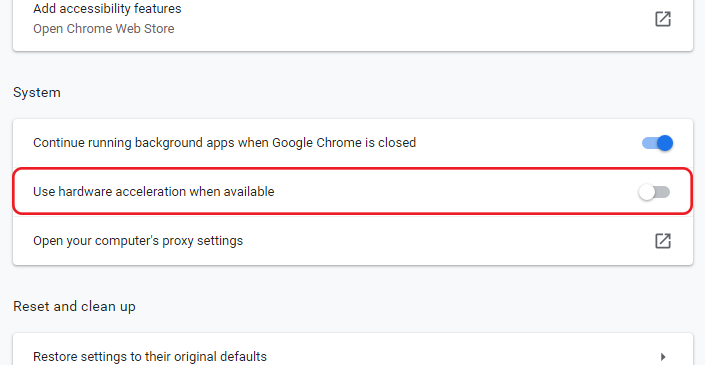If you are using Chrome and are having trouble viewing embedded content in a webpage, try changing the following settings.
Accessing settings in Chrome
Click on the triple dot icon in the top right corner of your browser and choose Settings.
Allow all cookies
In Settings, under the heading Privacy and Security, click on Cookies and other site data.
Choose Allow all cookies.
Turn off Hardware acceleration
In Settings, scroll to the bottom and click Advanced to expand the advanced settings.
Under the heading System, turn off Use hardware acceleration when available.