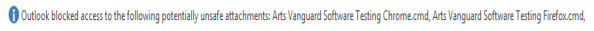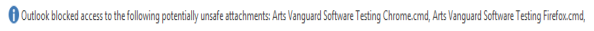...
It’s possible that running an older version of Outlook (2013, 2011, etc.) is responsible for Outlook not synchronizing. Faculty and staff can get Outlook 2016 (and Office 2016) from the IST Webstore. Students can get Outlook 2016 (and Office 2016) from logging into their Office Microsoft 365 accounts.
If the user already has Outlook 2016, try re-adding the account or profile. Instructions on creating a new profile:
...
Not all attachments are safe. Outlook blocks potentially unsafe file types including .bat, .exe, .vbs, and .js. Most of these file types share the characteristic of being programmed scripts that would carry out commands on your computer. Outlook doesn’t want people running an attachment that is actually a virus in disguise!
Outlook usually states it blocked an attachment in the email itself (as seen in the image above). Otherwise, it is good practice to avoid opening any attachments with suspicious names or file types. Also, only open attachments from a trustworthy source. Finally, if an attachment has a blocked file type and you know it is from a trusted source, ask to get the file through the network or use a USB device. Additional info (provides a list of all blocked file types)If any Office application attachments won’t open, follow these steps: Open Office application (Word, Excel, PowerPoint) > File tab > Options > Trust Center > Trust Center Settings… > Protected View > Uncheck all boxes > OK > Close program > Retry opening attachment.
If any Office attachments can’t be previewed, follow these steps: File tab > Options > Trust Center > Trust Center Settings… > Attachment Handling > Make sure Turn off Attachment Preview is unchecked > Open Attachment and Document Previewers… > Check the previewer corresponding to the Office application > OK > Retry previewing attachment.
Rather than previewing attachments, try downloading it first.
Believe it or not, if double-clicking an attachment won’t open it, then the double-click speed for the computer mouse may be too fast. Control Panel > Mouse > Change mouse settings > Buttons tab > Move Double-click speed nob to left and test double-clicking attachments. (Reference)
...