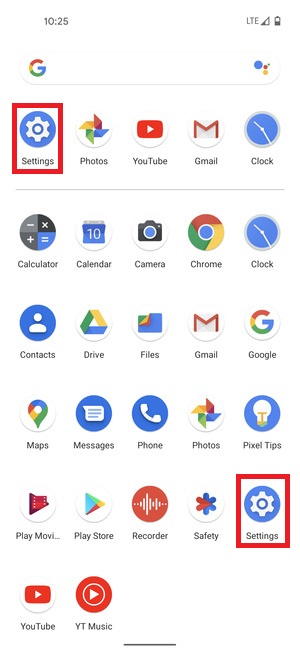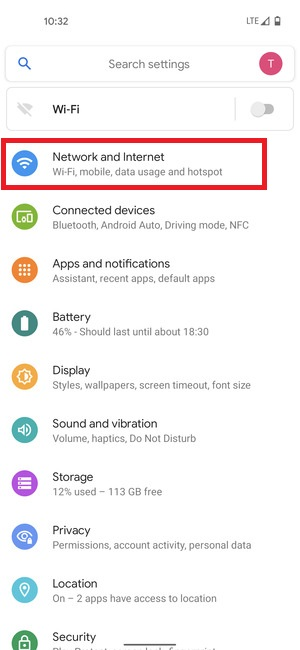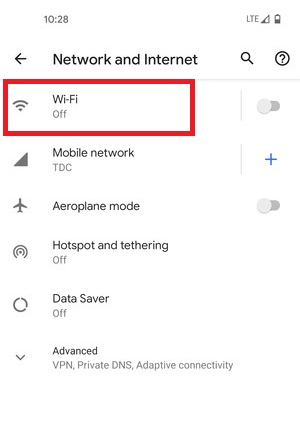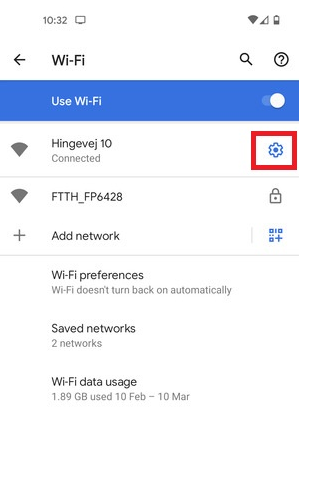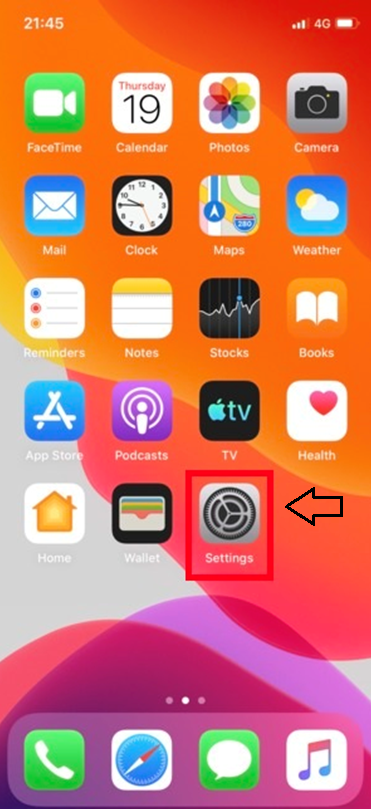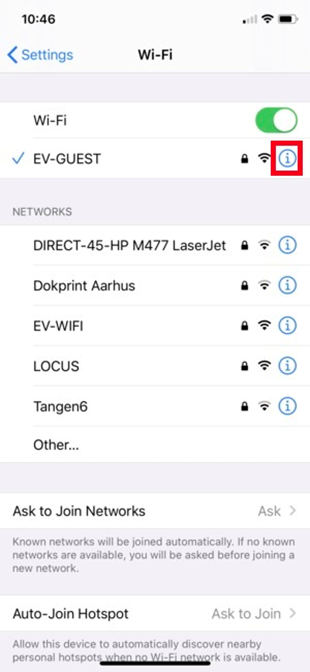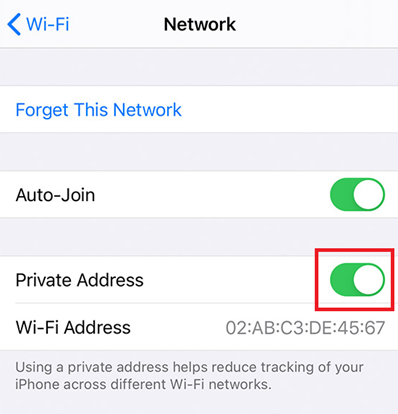...
| Table of Contents | ||||
|---|---|---|---|---|
|
Android
For many Android devices, Wi-Fi MAC randomization is typically disabled. To check if private Mac addresses are enabled for your Android device, tap on Settings
Tap on Network and Internet
Tap on Internet or Wi-Fi
Tap on the gear icon next to the Wi-Fi you are currently on
Tap on MAC address type. If you would like to turn on a private MAC address tap on Use randomized MAC. If you want private address turned off, tap on Use device MAC (Note, if you don't see this setting, it's most likely because Wi-Fi MAC randomization is not available on your device). If you choose to disable your private MAC address, then your MAC address shared with this network will default to your actual device MAC address, which can be found using this article: How to find the MAC address on a device
...
iOS
To check if private Mac addresses are enabled for you on iOS, tap on Settings
Tap on Wi-Fi
Tap on the (i) next to the Wi-Fi network you are trying to join
Slide Private Address to ON (Note, if you don't see this setting, it's most likely because Wi-Fi MAC randomization is not available on your device). If you choose to turn this off, your MAC address for this network will default to the one found in the “About” settings of your iPhone, which can be found following the steps in this article: How to find the MAC address on a device.
If you choose to disable the private address when prompted press Rejoin to be reconnected to your Wi-Fi network.
...
Related articles
| Filter by label (Content by label) | ||||||||||||||||
|---|---|---|---|---|---|---|---|---|---|---|---|---|---|---|---|---|
|
...
| Tip |
|---|
Article feedbackIf you’d like to share any feedback about this article, please let us know. |