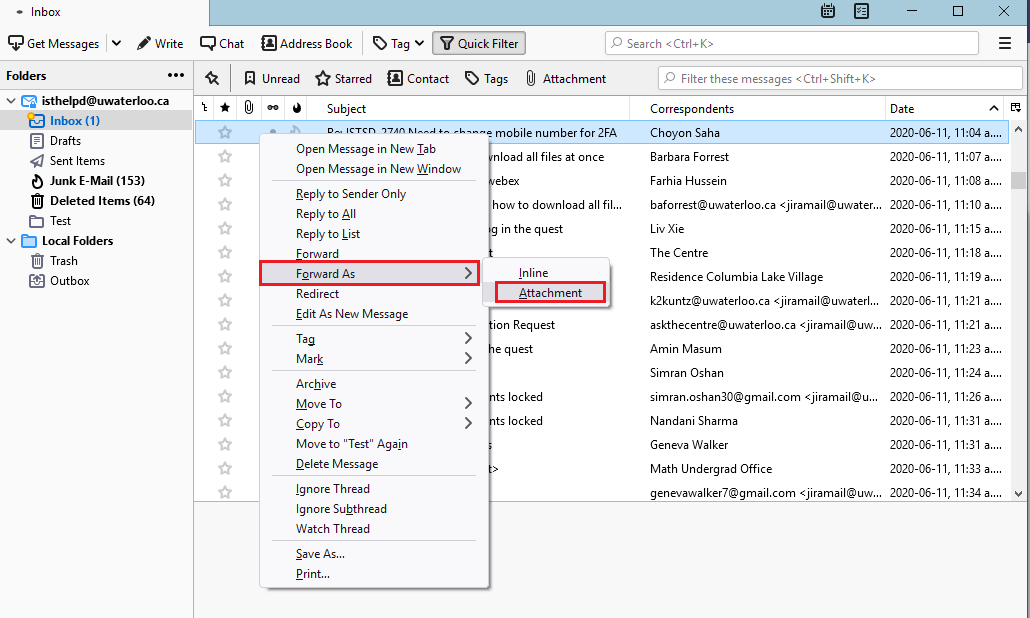When reporting problems with email (either delivery or Spam/phishing), you will be asked to forward the email in question as an attachment. This allows IST staff to examine the email exactly as you received it, and if necessary, to send that exact email to other service providers (e.g. anti-Spam/phishing vendors) in order to report false negatives or Spam campaigns. The EML format is best and easiest for staff to work with, but some mail clients export to MSG format, which can also be dealt with.
...
Apple Mail (most versions)
Classic View: RightRight-click on the message in the preview pane (classic view) or middle pane (not-classic view), and in either case choose "Forward As Attachment" from the context menu.
...
Thunderbird
Right-click the message in the preview pane, select "Forward As" from the context menu, and then choose "Attachment" from the pop-out menu.
Mobile Devices and webmail providers
...
Learn more about email encryption and available options
Learn more about Microsoft 365 message encryption
Additional resources
Joe Jobs are a special case of the abuse of mail protocols to fake the source of Spam - add proper link once article is complete
Related articles
| Filter by label (Content by label) | ||||||||||||||
|---|---|---|---|---|---|---|---|---|---|---|---|---|---|---|
|
| Info |
|---|
Need Help?Contact the IST Service Desk online or 519-888-4567 ext. 44357. |
...