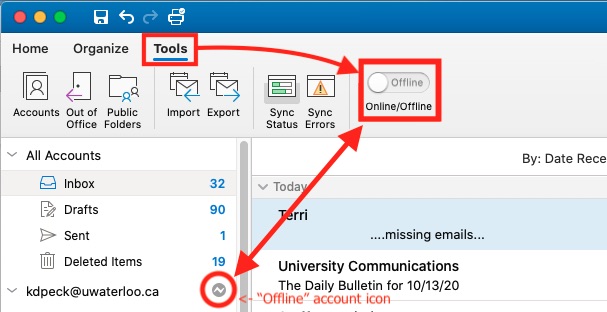The Microsoft Outlook for Mac application will sometimes have an email account go offline. Once offline, the account will no longer send or receive messages within Outlook, and folders will not show recent changes, especially for shared mailboxes. The cause of this issue is currently unknown.
How to identify an offline account
If the account is offline, you will notice an icon to the right of the account name in the folder navigation list. The icon is a grey with a zig-zag symbol similar to an italicized “N” in the middle, pictured below:
Another way that Outlook for Mac indicates an account is offline is showing it with a yellow dot to the left of the account name when in the Tools > Accounts window (the dot will be green when online):
| Info |
|---|
These instructions will apply to Outlook for Mac for Microsoft 365, 2019 and 2016. The problem can occur with any account set up in Outlook for Mac (Connect, Microsoft 365, Gmail, etc.) |
...
There are two solutions to resolve this issue and they are listed below
Solution 1
Click the Offline account icon (shown below), to the right of the account name in the folder navigation list.
Then click the Go Online button in the pop-up notification window.
...
Solution 2
Click the Tools tab on the ribbon, then click the on/off switch for Online/Offline.
You may need to click the switch to take Outlook completely offline, then click it a second time to bring all accounts back online if you have multiple accounts in Outlook, but only one account is currently offline.
...
Related articles
| Filter by label (Content by label) | ||||||||||||||||||
|---|---|---|---|---|---|---|---|---|---|---|---|---|---|---|---|---|---|---|
|
| Page Properties | ||
|---|---|---|
| ||
|
| Info |
|---|
Need help?Contact the IST Service Desk online or 519-888-4567 ext. 44357. |
| Tip |
|---|
Article feedbackIf you’d like to share any feedback about this article, please let us know. |