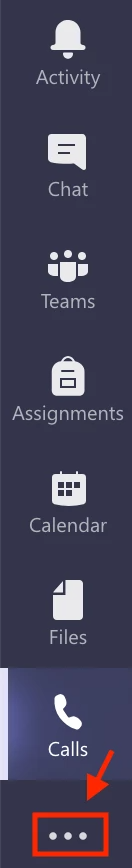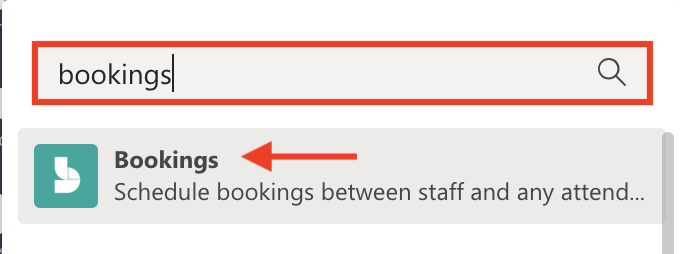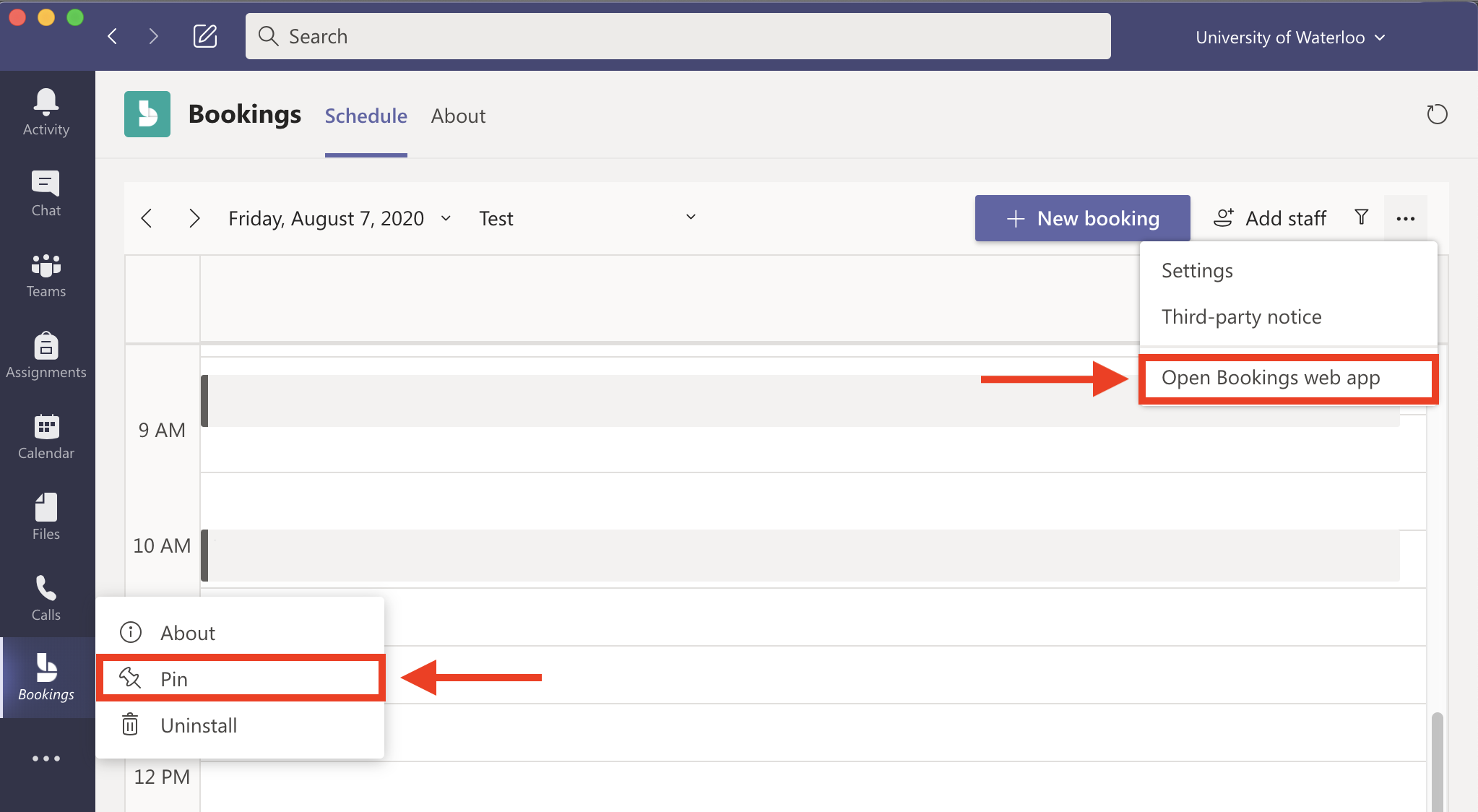| Tip |
|---|
Want to learn more about Microsoft Bookings?
|
Open the Microsoft Teams app. In the left-hand app bar, click the ellipses to view more apps.
In the pop-up window, search for 'bookings' in the Find an app field. Select the Bookings app.
The Bookings app will now open in the Teams window.
To keep Bookings in your left-hand app bar in Teams, right-click the Bookings icon and select 'Pin'.
To open Bookings in a web browser, click the ellipses menu near the top-right corner of the Teams window and select 'Open Bookings web app'.
Related articles
| Filter by label (Content by label) | ||||||||||||||||||
|---|---|---|---|---|---|---|---|---|---|---|---|---|---|---|---|---|---|---|
|
| Info |
|---|
Need |
...
help?Contact the IST Service Desk |
...
online or 519-888-4567 ext. 44357. |
| Tip |
|---|
Article feedbackIf you’d like to share any feedback about this article, please let us know. |