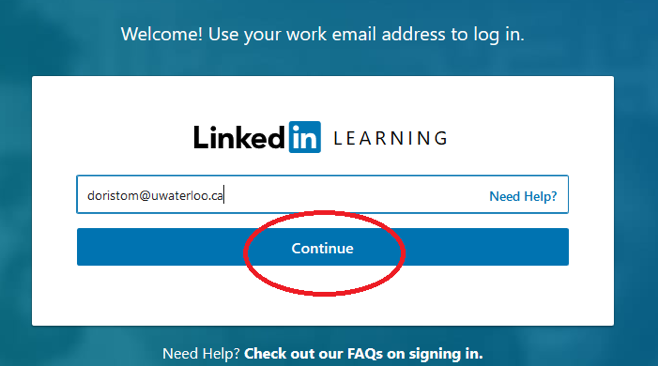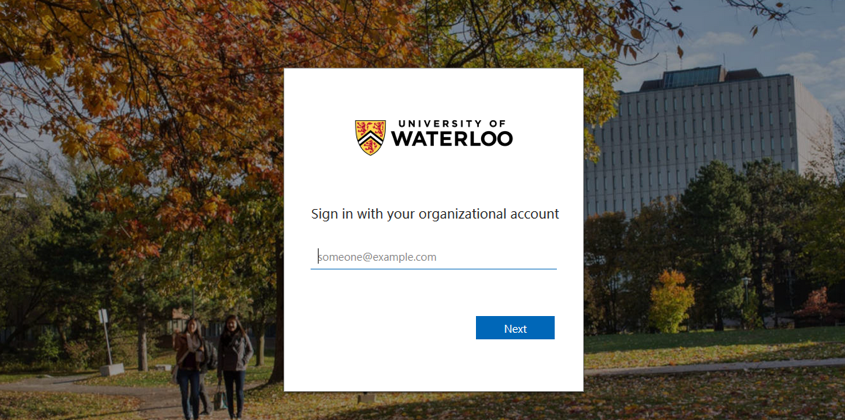How to activate a LinkedIn Learning account
...
If you are a new user and do not have an existing Lynda.com account, please use this link to activate your University of Waterloo LinkedIn Learning account: https://lnkd.in/dmxpssx
Connecting a LinkedIn account to a Learning account during activation
...
Sign-in to LinkedIn Learning
Navigate to https://linkedin.com/learning/login
Click Sign in with your organization account.
Note: Some users may not see this login screen and instead skipped to Step 3.Enter your 8-character username @uwaterloo.ca (e.g. j25rober@uwaterloo.ca) and your LinkedIn password. Then, click Continue.
You will be redirected to the UWaterloo login page. Enter your 8-character username @uwaterloo.ca (e.g. j25rober@uwaterloo.ca) again and then click Next.
Enter your password and click Sign in.
Your privacy
Visit LinkedIn's Privacy Policy page to learn more about the data they collect, how it's used, your choices and obligations, what your organization can see, and more.
...
| Filter by label (Content by label) | ||||||||||||||||||||
|---|---|---|---|---|---|---|---|---|---|---|---|---|---|---|---|---|---|---|---|---|
|
| Page Properties | ||
|---|---|---|
| ||
|
| Info |
|---|
Need help?Contact the IST Service Desk online or 519-888-4567 ext. 44357. |
| Tip |
|---|
Article feedbackIf you’d like to share any feedback about this article, please let us know. |