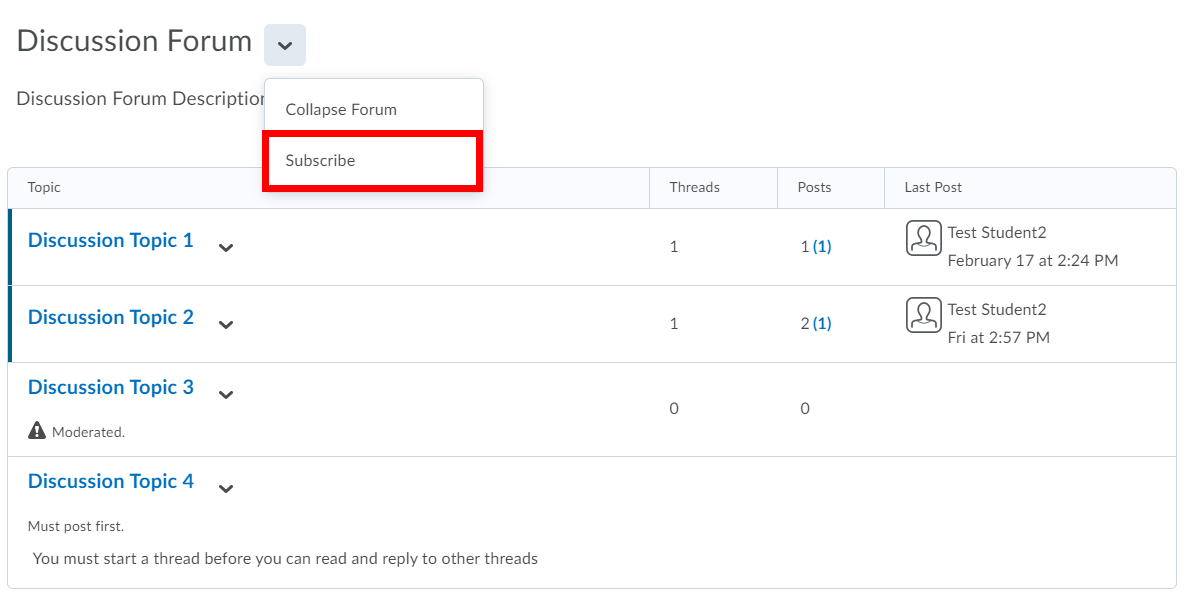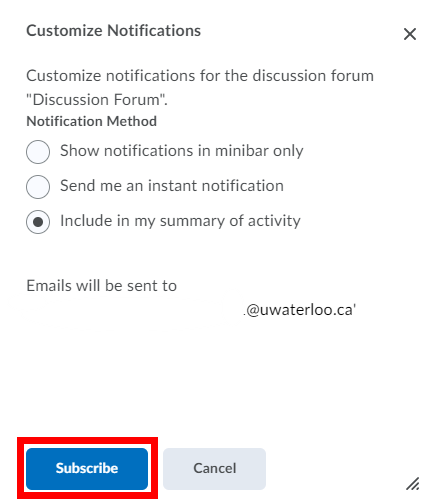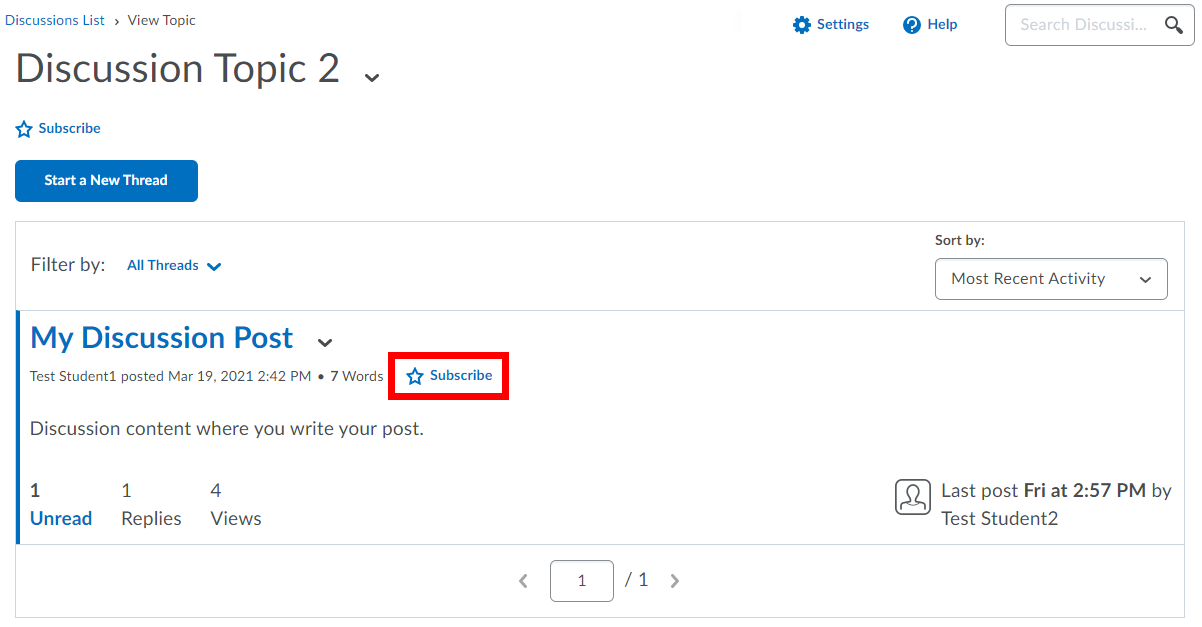The Discussions tool is a collaboration area where you can post, read, and reply to messages.
Accessing the discussion tool
...
You can also choose to subscribe to specific discussion forums, topics, or threads and receive an email notification when there is a new post. For more information, see Subscribing to a forum, topic, or thread.
Marking a thread or post as read or unread
...
To subscribe to all topics in a forum, from the Discussions List page click the down arrow next to the forum name and select Subscribe.
The Customize Notifications pop-up dialogue box will appear. Select your preferred notification method and click the Subscribe button.
To unsubscribe at a later time, return to the menu and click Unsubscribe. You can also unsubscribe from the Subscriptions page. Refer to Managing subscriptions and settings.
Subscribing and unsubscribing to a topic
...
To unsubscribe at a later time, return to the menu and click Unsubscribe. You can also unsubscribe from the Subscriptions page. Refer to Managing to Managing subscriptions and settings.
Subscribing to a thread
To subscribe to a specific thread in a discussion topic, click Subscribe next to the thread. The Customize Notifications window will appear. Select your preferred notification method.
To unsubscribe at a later time, return to the thread and click Subscribe. You can also unsubscribe from the Subscriptions page. Refer to Managing to Managing subscriptions and settings.
Managing subscriptions and settings
...