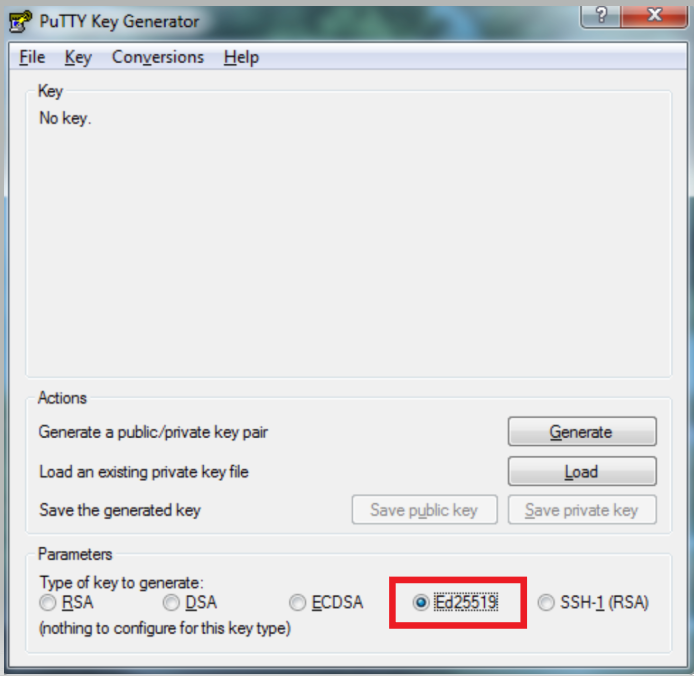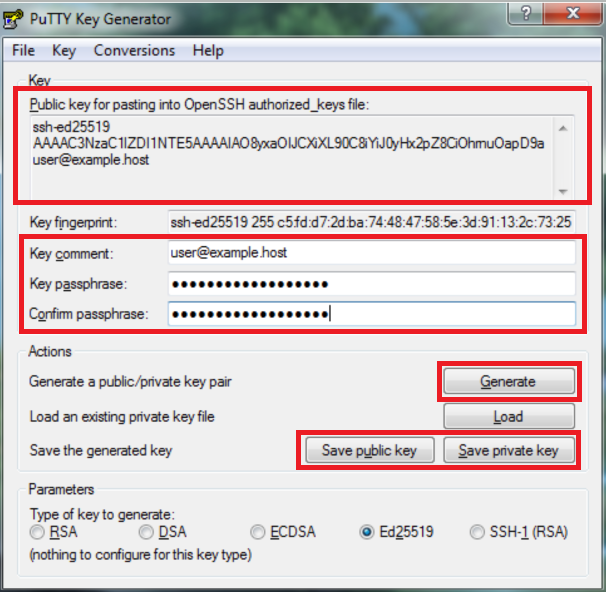...
Mac/Linux/Windows WSL
Open Terminal.
Generate an ed25519 key.
Code Block $ ssh-keygen -t ed25519 -C "key comment"
If you are connecting to servers that don't support ed25519 keys, you can use an RSA key instead. We recommend at least a 4096 key size.Code Block $ ssh-keygen -t rsa -b 4096 -C "key comment"When you are prompted to provide a file path, you can press enter to keep the default location:
Code Block > Enter a file in which to save the key (/Users/you/.ssh/id_ed25519): [Press enter]When prompted, type a secure passphrase. We do not recommend having an SSH Key with no password.
Code Block > Enter passphrase (empty for no passphrase): [Type a passphrase] > Enter same passphrase again: [Type passphrase again]Your public key will now be stored in the path provided above. This is used to provide access to servers; in a terminal, you can get the contents as follows
Code Block $ cat ~/.ssh/id_ed25519.pub
It should look like the following:Code Block ssh-ed25519 AAAAC3NzaC1lZDI1NTE5AAAAIE9y+8q+tI6IsORfEIbcQdIeEAZIhaKV+5yjo3CAh9dS user@example.host
Windows
PuTTY
If you want to use PuTTY, download the (64-bit) .msi file from the Packages files section. After installation, open PuTTYgen and select Ed25519.
Click Generate and follow the instructions. After the key has been generated, fill in the Key comment and Key passphrase. Save the "Public key for pasting into OpenSSH authorized_keys file" in a location you can access later. You also need to save the private key and public key.
Related articles
| Filter by label (Content by label) | ||||||||||||||||||
|---|---|---|---|---|---|---|---|---|---|---|---|---|---|---|---|---|---|---|
|
...
| Tip |
|---|
Article feedbackIf you’d like to share any feedback about this article, please let us know. |