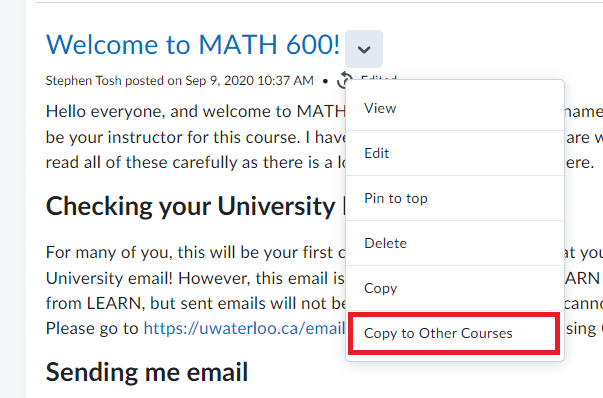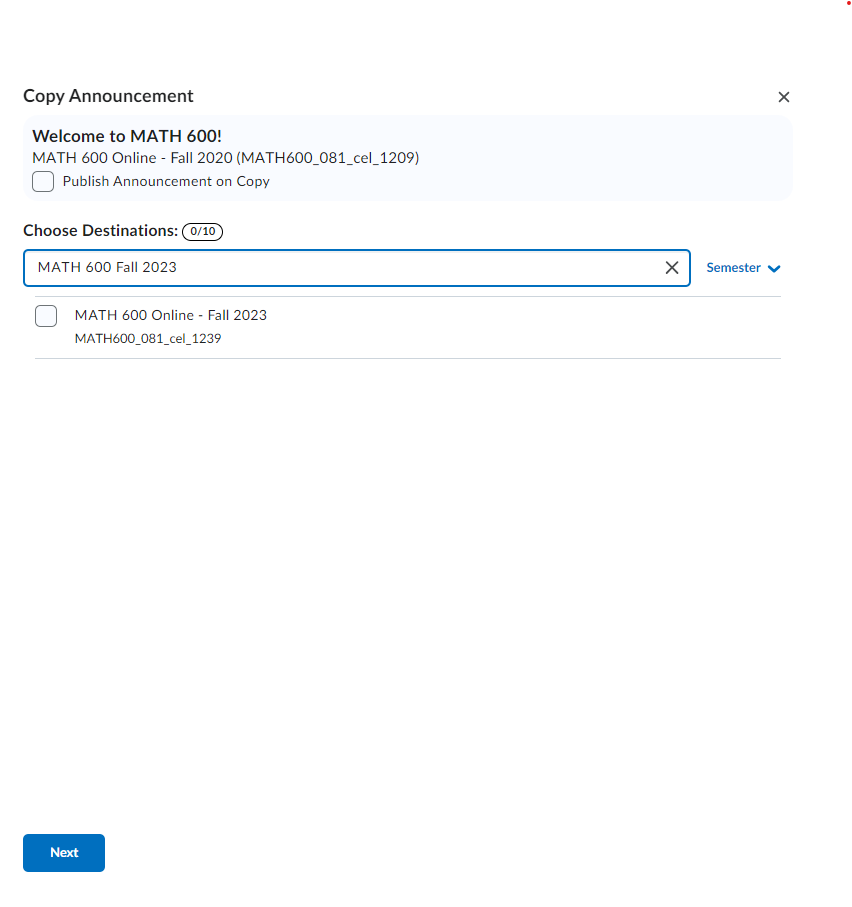...
From the course homepage, click the down arrow to the right of the Announcement Title and select Edit.
Click the x to the right of the attachment to delete it.
Click Update.
Copying an Announcement to another Course
From the course homepage, click the down arrow to the right of the Announcement Title and select Copy to Other Courses.
Use the search bar to search for the course you wish to copy to.
Choose up to 10 courses that you wish to copy the Announcement to that are visible from the current search by clicking the checkbox beside each.
If you wish to Publish the Announcement right away, select Publish Announcement on Copy. Leaving the option blank will copy the announcement and set the status as Draft.
Click Next and then Copy once you have confirmed all of the details.
Related Articles
| Filter by label (Content by label) | ||||||||
|---|---|---|---|---|---|---|---|---|
|
...