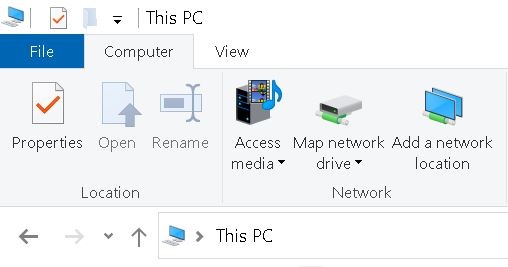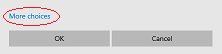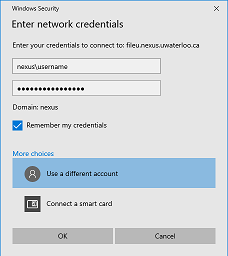...
- If you are trying to connect from off-campus, you must first connect to the virtual private network (VPN).
- Open File Explorer and select This PC.
- Click the Computer tab at the top, then select Map network drive.
- Select the drive letter R: when trying to connect to your R: drive.
- For the Folder, enter one the following:
- R: drive for ENV faculty and staff:
\\filed.uwaterloo.ca\env$\
- R: drive for ENV faculty and staff:
- Make sure to check the Reconnect at sign-in and Connect using different credentials boxes as per above. Click Finish.
- On the pop-up, choose the More choices option.
- Choose Use a different account and the enter your credentials (for the username, be sure to add "nexus\" followed by your WatIAM username) as per below and click OK.
...