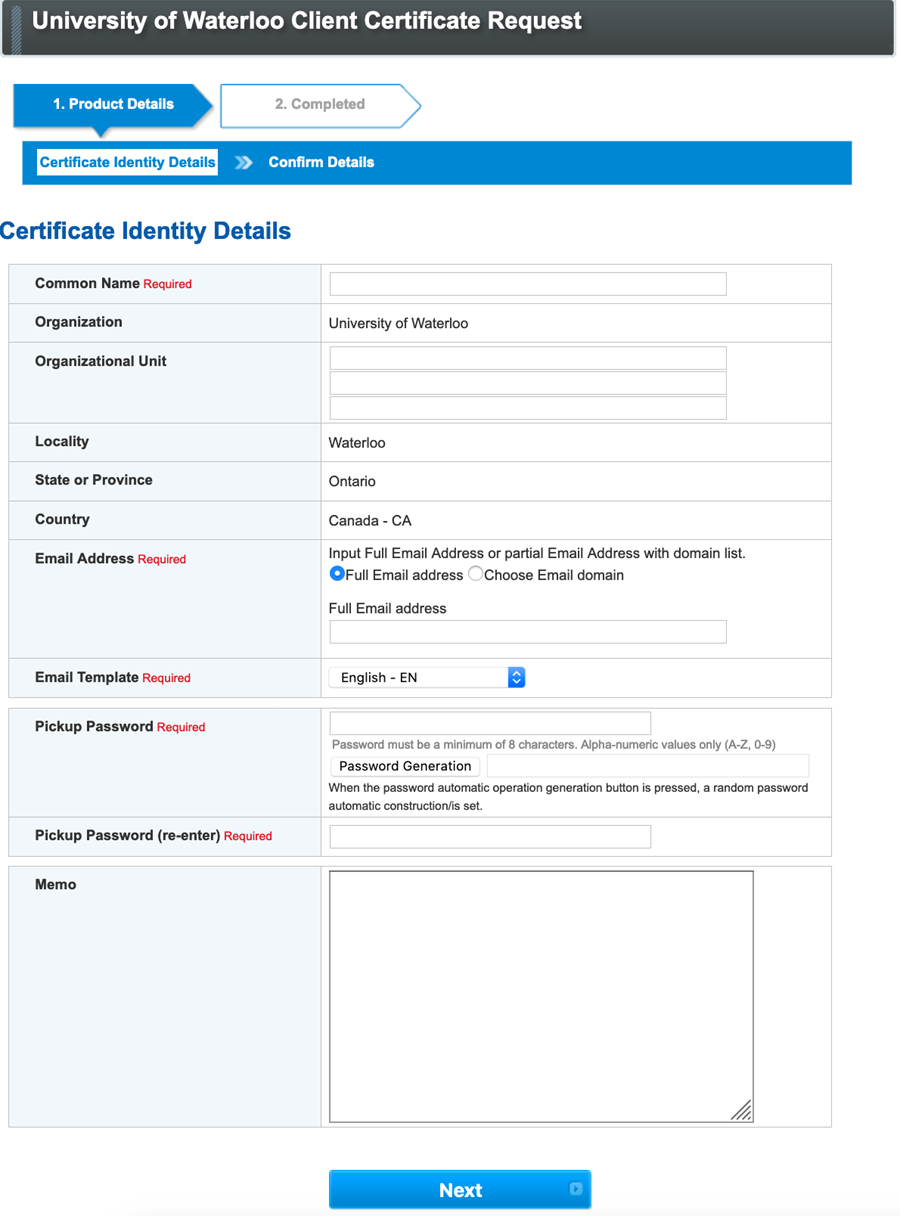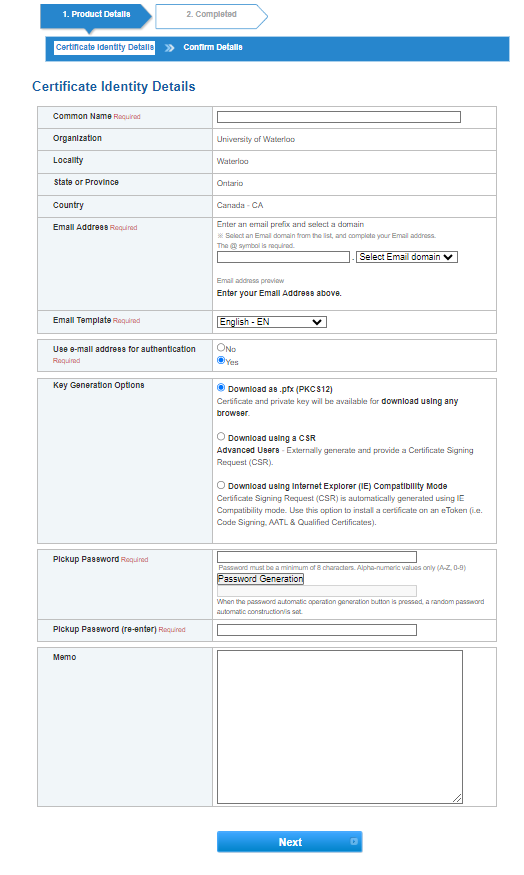The University of Waterloo has selected GlobalSign to provide personal S/MIME client certificates. These certificates are used to sign and/or encrypt emails.
How to request a S/MIME certificate
To request an S/MIME Certificate for your University of Waterloo email address, visit the self-service GlobalSign Client Certificate request page and fill in the required fields below:
...
| Note |
|---|
The certificate must be issued to the same email you are sending from. If the certificate was issued to your friendly email (e.g. firstname.lastname@uwaterloo.ca), please enter it into the Full Email Address field, otherwise you can enter your 8-character username @uwaterloo.ca (e.g. j25rober@uwaterloo.ca). |
How to download a S/MIME certificate
When your request has been approved, you will receive an email to pickup your certificate. You will also receive a link to start the certificate download and installation process.
...
3. After the certificate password is created, you can follow the link provided on the webpage to download the certificate.
Related articles
| Filter by label (Content by label) | ||||||||||||||||||||
|---|---|---|---|---|---|---|---|---|---|---|---|---|---|---|---|---|---|---|---|---|
|
| Page Properties | ||
|---|---|---|
| ||
|
| Info |
|---|
Need help?Contact the IST Service Desk online or 519-888-4567 ext. 44357. |
| Tip |
|---|
Article feedbackIf you’d like to share any feedback about this article, please let us know. |