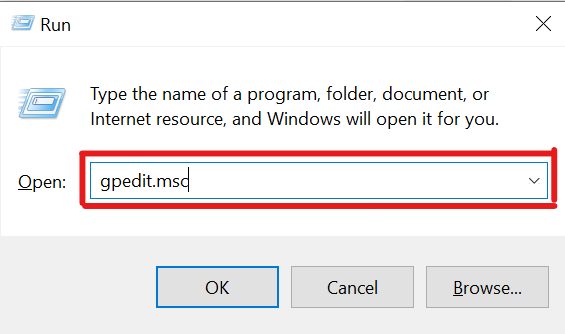| Tip |
|---|
Use checkvpn.uwaterloo.ca to see your computer's VPN connection status. |
When you connect to a VPN serviceconnected to the Virtual Private Network (VPN), you may lose internet access once your VPN gets connected. This is actually quite an easy fix. connectivity or experience slow internet speed. This can be corrected by following the steps listed in this article.
Step-by-step guide
Press "Windows" + "R" Simultaneously press the Windows key (bottom left of your computer taskbar)
+ R on your keyboard.
A pop up window will appear in the bottom left corner.Type in "Enter gpedit.msc".
...
next to Open:
| Info |
|---|
If you encounter a pop-up window with an error message after pressing 'OK', your Windows 10 does not have Group Policy installed. To install Group Policy, please navigate to this Knowledge Base article: https://wiki.uwaterloo.ca/x/ZoVwCg |
...
3. From the left-menu, choose Computer Configuration > Administrative Templates > Network > Windows Connection Manager:
...
4. Click on
...
Minimize the
...
Number of
...
Simultaneous Connections to the Internet or a Windows Domain
...
.
5. Choose the Enabled option
...
5. Close this window and try connecting to the VPN and accessing a web page.
Related articles
| Filter by label (Content by label) | ||||||||||||||||||
|---|---|---|---|---|---|---|---|---|---|---|---|---|---|---|---|---|---|---|
|
...