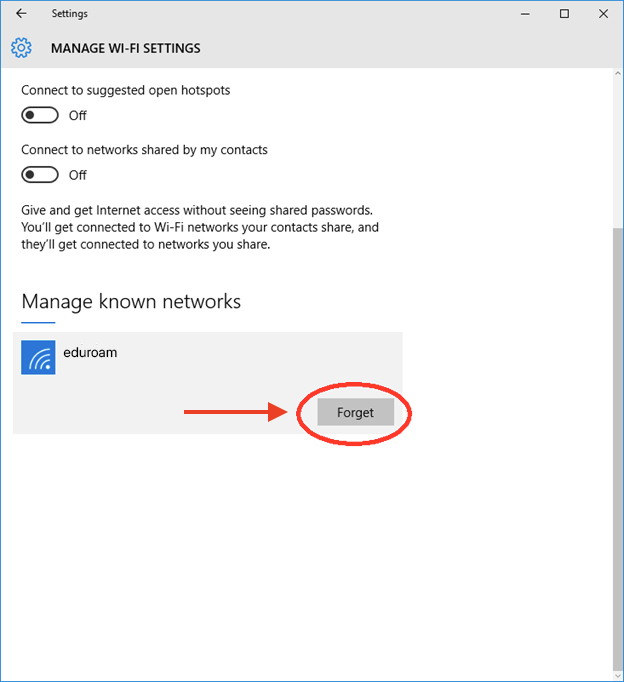| Info |
|---|
The instructions below are for Windows 7, 8, and 10. |
- In the bottom right corner of your screen, click on the Wi-Fi icon.
- In the pop-up window, click on 'Network settings'.
- Go to Wi-Fi > Manage Wi-Fi settings.
- Under 'Manage known networks', select eduroam and click Forget.
Related articles
| Filter by label (Content by label) | ||||||||||||||||||
|---|---|---|---|---|---|---|---|---|---|---|---|---|---|---|---|---|---|---|
|
...
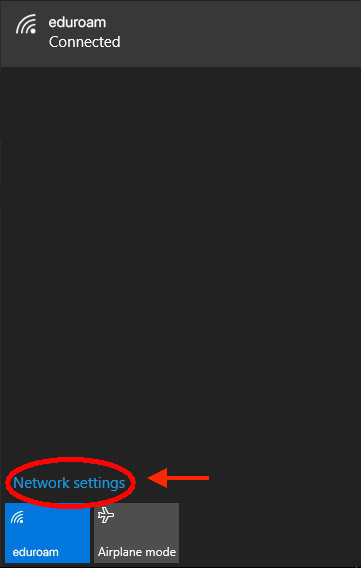
%20copy.jpg?version=1&modificationDate=1597662412007&cacheVersion=1&api=v2&width=500)