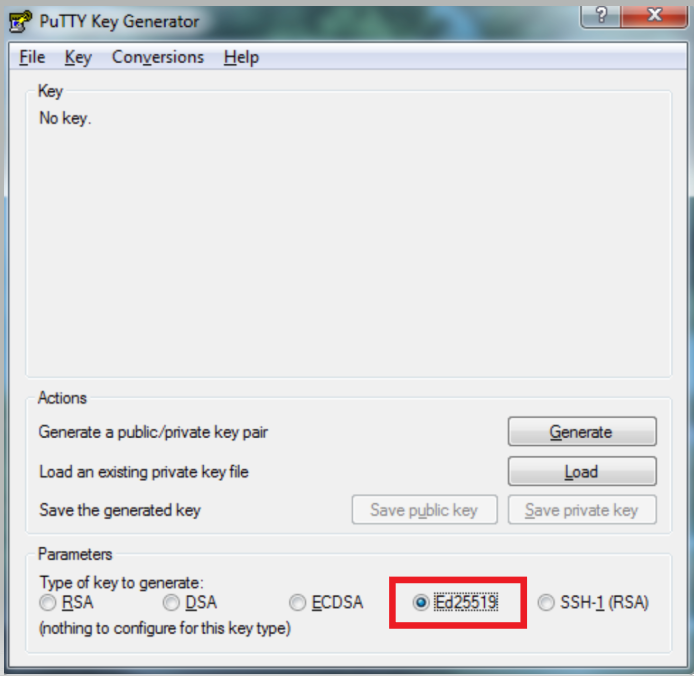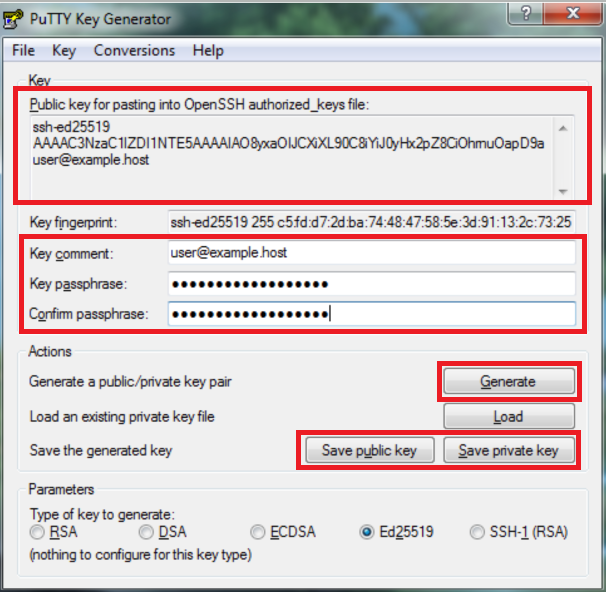...
If you want to use PuTTY, download the (64-bit) .msi file from the Packages files section. After installation, open PuTTYgen and select Ed25519.
Click Generate and follow the instructions. After the key has been generated, fill in the Key comment and Key passphrase. Save the "Public key for pasting into OpenSSH authorized_keys file" in a location you can access later. You also need to save the private key and public key.
Related articles
...