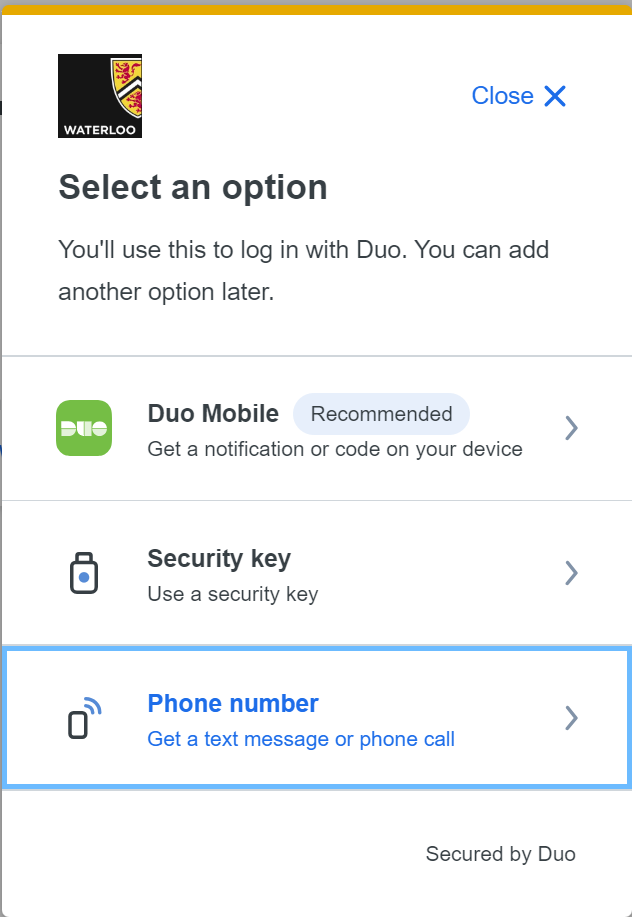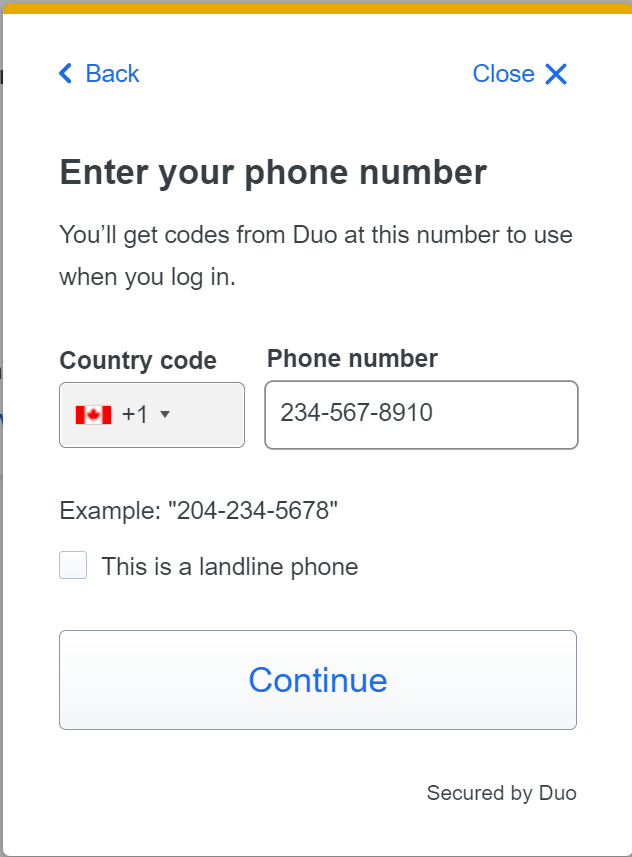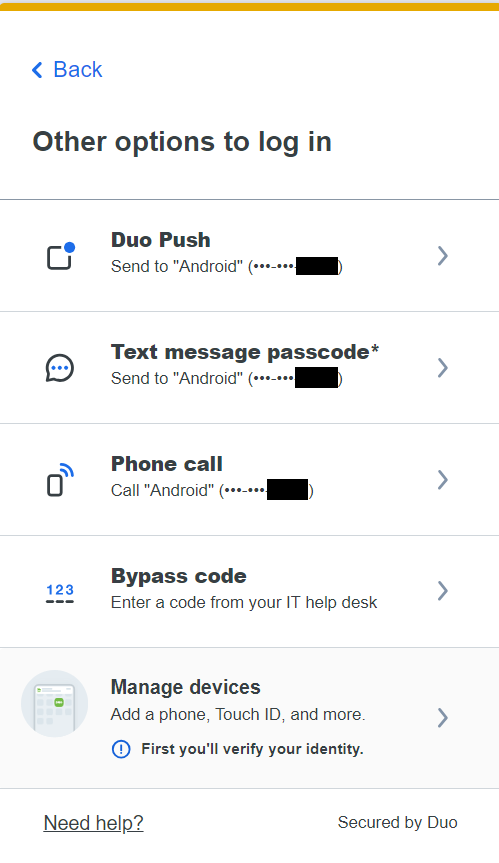...
Sign into Duo Management: https://uwaterloo.login.duosecurity.com/devices.
Select “Add a device”
Select “Phone number”option:
Enter your phone number:
After set up, when signing into something which requires Duo, click the “Other options” option.
Click on “Text message passcode*” An SMS passcode will be sent to you. The passcode is good for one-time use.
Related articles
...