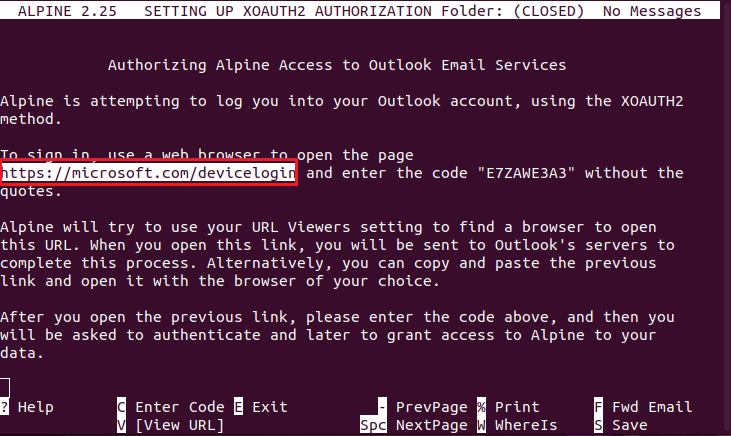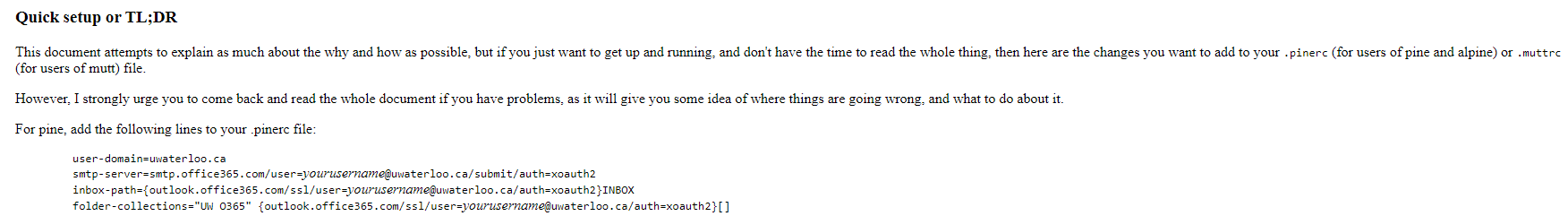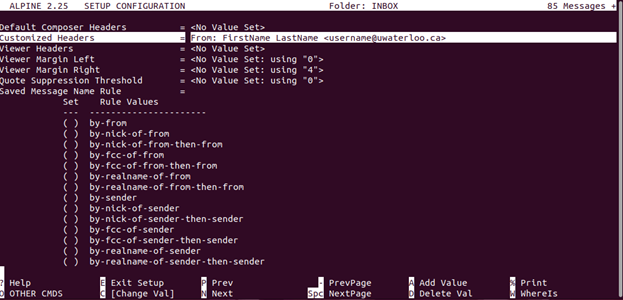...
Now you can compile and install the Alpine client.
Run 'sudo apt install alpine”. This command will install the software so that you can open it for the first time and create your mail directory.
Open ALPINE for the first time.
Type “alpine” into your terminal command line
This will create a mail folder for you
After opening Alpine, you will need to update your ".pinerc" configuration file. An example configuration can be found here: https://www.math.uwaterloo.ca/~ccalzone/Docs/imap-on-pine-mutt.html
If you run into an error after initialization, you can solve this by adding a customized header to your ALPINE Config:
On the ALPINE landing page, after authentication, go to ( S )etup, then ( C )onfig
Use the ( W )hereIs command to search for "Customized Headers"
Add the header, exactly as the screenshot shows below.
Save and restart ALPINE
Related articles
| Filter by label (Content by label) | ||||||||||||||
|---|---|---|---|---|---|---|---|---|---|---|---|---|---|---|
|
...
| Tip |
|---|
Article feedbackIf you’d like to share any feedback about this article, please let us know. |