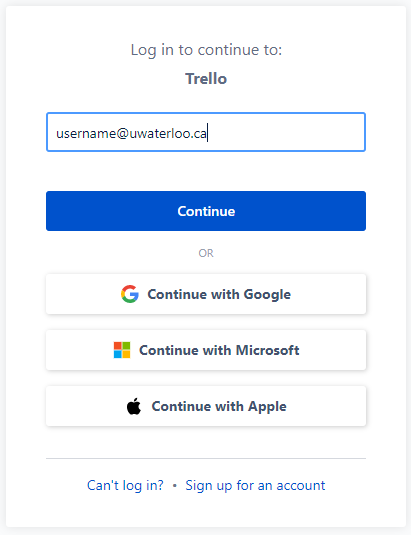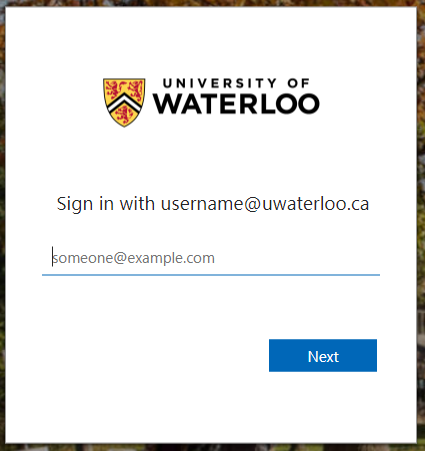Step-by-step guide
Enter your 8-character username@uwaterloo.ca (e.g. j25rober@uwaterloo.ca) and click Continue
Select Already have an Atlassian account? Log in
Enter your 8-character username@uwaterloo.ca (e.g. j25rober@uwaterloo.ca) and click Continue
You’ll be asked to sign in to ADFS using your 8 character username (e.g. j25rober) @uwaterloo.ca and password
Select Create your account and you’ll be redirected to the Trello home page
Related articles
| Filter by label (Content by label) | ||||||||||||||||||
|---|---|---|---|---|---|---|---|---|---|---|---|---|---|---|---|---|---|---|
|
...
| Tip |
|---|
Article feedbackIf you’d like to share any feedback about this article, please let us know. |